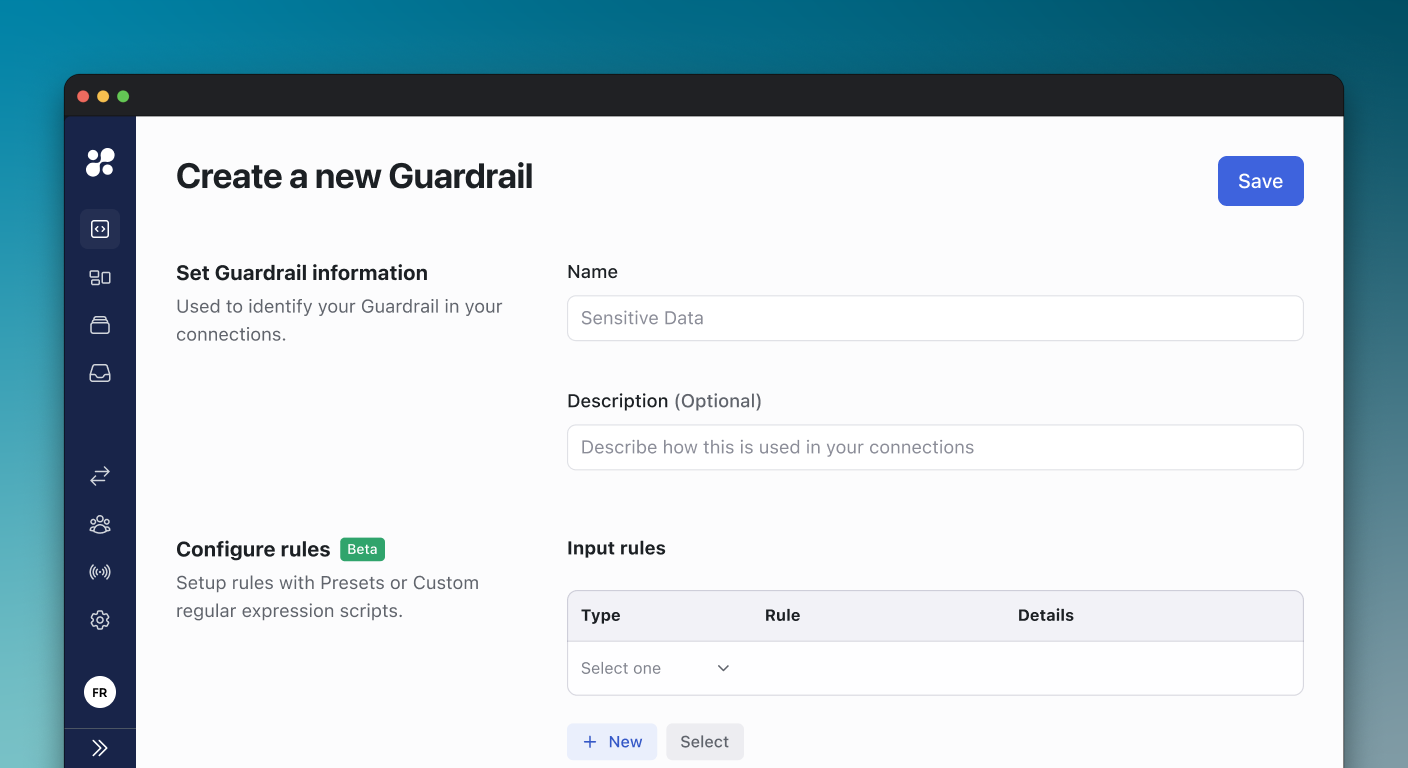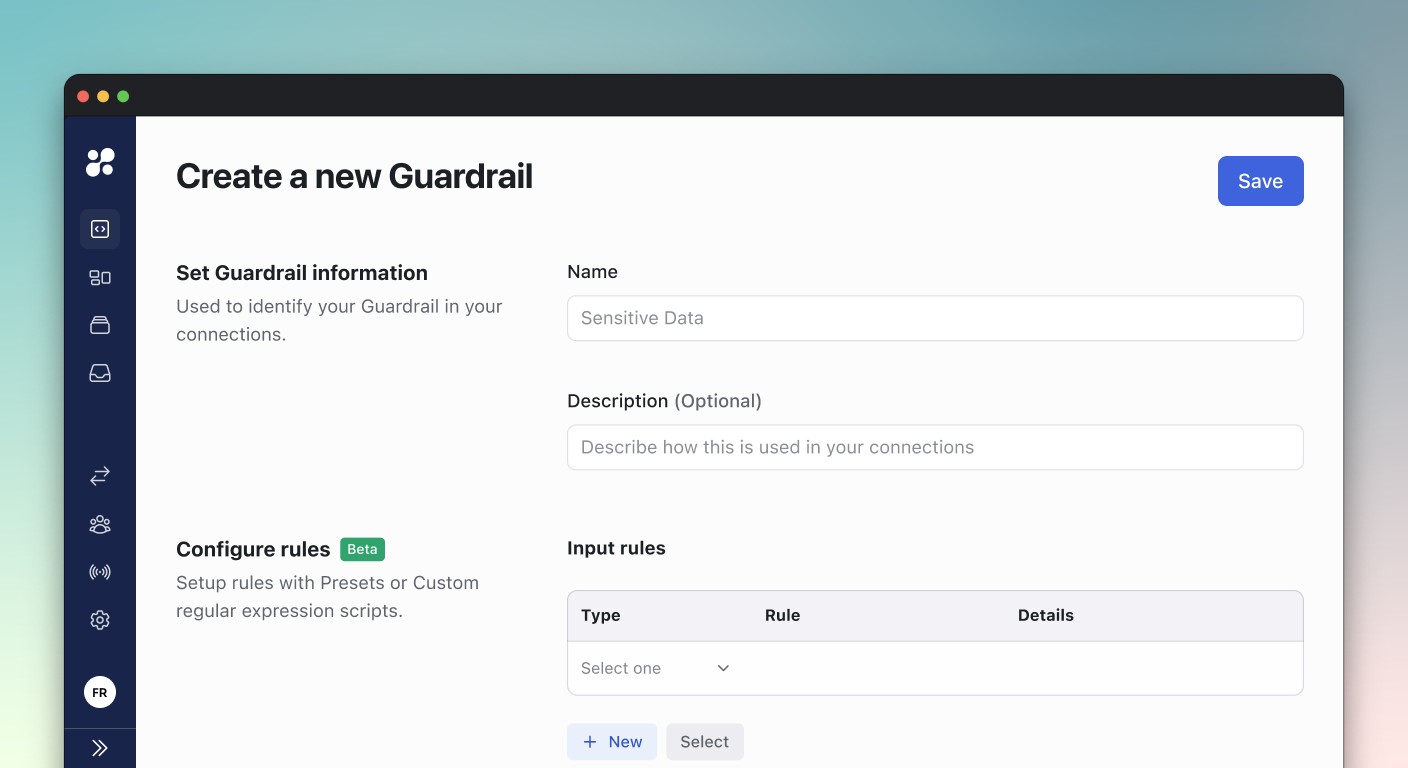
For an introduction to what Guardrails do and common use cases, see Guardrails Overview.
Creating a Guardrail
Set Basic Information
- Name: A short identifier (e.g.,
block-ddl,read-only-mode) - Description: Explain what this guardrail protects against
Rule Configuration
Input Rules
Input rules evaluate queries before they execute. Use these to block dangerous commands.| Field | Description | Example |
|---|---|---|
| Pattern | Regex pattern to match | (?i)DROP\s+TABLE |
| Action | What to do when pattern matches | Block, Warn, Require Approval |
| Message | Error message shown to user | DDL commands are blocked |
Output Rules
Output rules evaluate query results after execution. Use these to filter or redact output.| Field | Description | Example |
|---|---|---|
| Pattern | Regex pattern to match in output | \b\d{3}-\d{2}-\d{4}\b (SSN) |
| Action | What to do when pattern matches | Redact, Block, Warn |
| Replacement | Text to replace matches with | [REDACTED] |
For data masking that automatically detects PII, see Live Data Masking instead.
Pattern Syntax
Guardrails use regular expressions (regex) for pattern matching. Here are the most useful patterns:Basic Syntax
| Syntax | Meaning | Example |
|---|---|---|
(?i) | Case-insensitive | (?i)drop matches DROP, Drop, drop |
\s+ | One or more whitespace | DROP\s+TABLE matches DROP TABLE |
\s* | Zero or more whitespace | DROP\s*TABLE matches DROPTABLE too |
\b | Word boundary | \bDROP\b won’t match BACKDROP |
^ | Start of string | ^SELECT only matches SELECT at start |
$ | End of string | ;\s*$ matches trailing semicolon |
.* | Any characters | SELECT.*FROM matches anything between |
(?!...) | Negative lookahead | (?!.*WHERE) means “not followed by WHERE” |
Common Patterns
Block UPDATE without WHERE:Testing Patterns
Before deploying a pattern, test it at regex101.com:- Select Flavor: ECMAScript (JavaScript)
- Paste your pattern in the Regular Expression field
- Enter test queries in the Test String field
- Verify matches highlight correctly
Actions
Block
Prevents the query from executing and returns an error. Use when: The operation should never be allowed (e.g.,DROP TABLE in production)
User sees:
Warn
Allows the query but shows a warning message. Use when: You want to educate users without blocking work (e.g., missing LIMIT) User sees:Require Approval
Blocks the query until an approver approves it. Use when: Some queries need human review before execution (e.g., bulk updates) User sees:Require Approval uses the same workflow as Action Access Requests.
Connection Assignment
Each guardrail can be assigned to multiple connections. You can also have multiple guardrails on a single connection.Assignment Options
| Option | Description |
|---|---|
| Specific connections | Select individual connections from the list |
| All connections | Apply to every connection in your organization |
| Connection tags | Apply to connections matching specific tags |
Evaluation Order
When multiple guardrails apply to a connection, they are evaluated in order of priority:- Priority 1 (highest) evaluated first
- First matching rule determines the action
- If no rules match, query is allowed
- Go to Manage > Guardrails
- Drag guardrails to reorder them
- Higher position = higher priority
Environment Variables
These environment variables affect guardrails behavior on the gateway:| Variable | Description | Default |
|---|---|---|
GUARDRAILS_ENABLED | Enable/disable guardrails globally | true |
GUARDRAILS_LOG_LEVEL | Logging verbosity (debug, info, warn) | info |
Monitoring Guardrails
Viewing Blocked Queries
- Go to Sessions in the sidebar
- Filter by Status: Blocked
- Click a session to see details
- The query that was blocked
- Which guardrail and rule triggered
- The error message
- User and timestamp
Audit Log
All guardrail evaluations are logged:- Blocked queries - Logged with full query text
- Warnings - Logged with warning message
- Approval requests - Logged with request status
Best Practices
Start with Warn
Use Warn mode first to understand impact before blocking
Test in Dev First
Apply guardrails to test connections before production
Be Specific
Use precise patterns to avoid false positives
Document Rules
Write clear descriptions explaining why each rule exists
Pattern Guidelines
- Always use
(?i)for case-insensitive matching - Use
\bfor word boundaries to avoid partial matches - Use
^\s*to allow leading whitespace - Test edge cases like multi-line queries and comments
- Keep patterns simple - complex regex is hard to maintain
Troubleshooting
Pattern Not Matching
Check:- Test the pattern at regex101.com with the exact query
- Verify case sensitivity (add
(?i)if needed) - Check for leading/trailing whitespace in the query
Too Many False Positives
Fix:- Make the pattern more specific
- Add word boundaries (
\b) - Use negative lookahead for exceptions
DROP blocks DROP_SHIPPED_ITEMS table name
Fix: (?i)^\s*DROP\s+(TABLE|DATABASE) only matches DDL commands
Performance Issues
If queries are slow:- Reduce the number of rules per connection
- Simplify complex regex patterns
- Avoid patterns with excessive backtracking (e.g.,
.*.*.*)