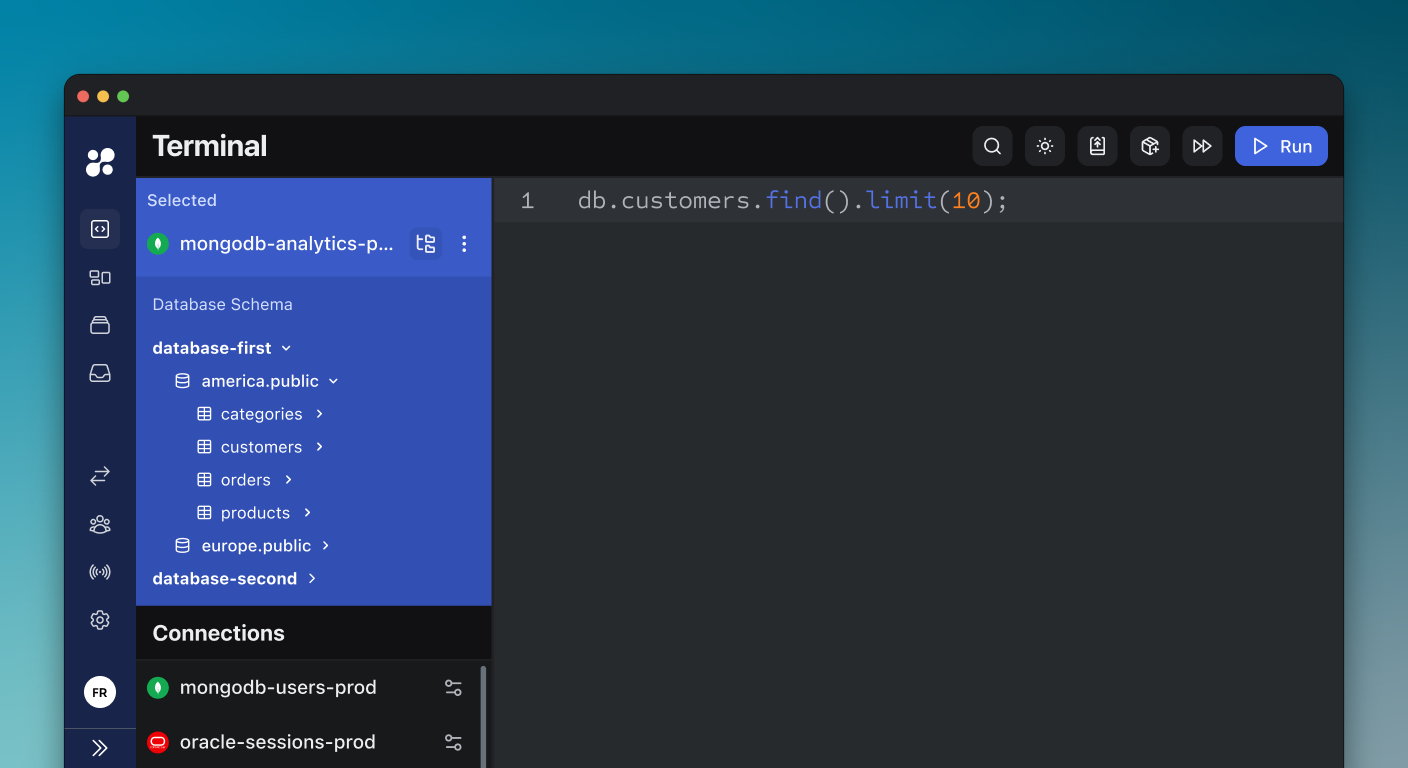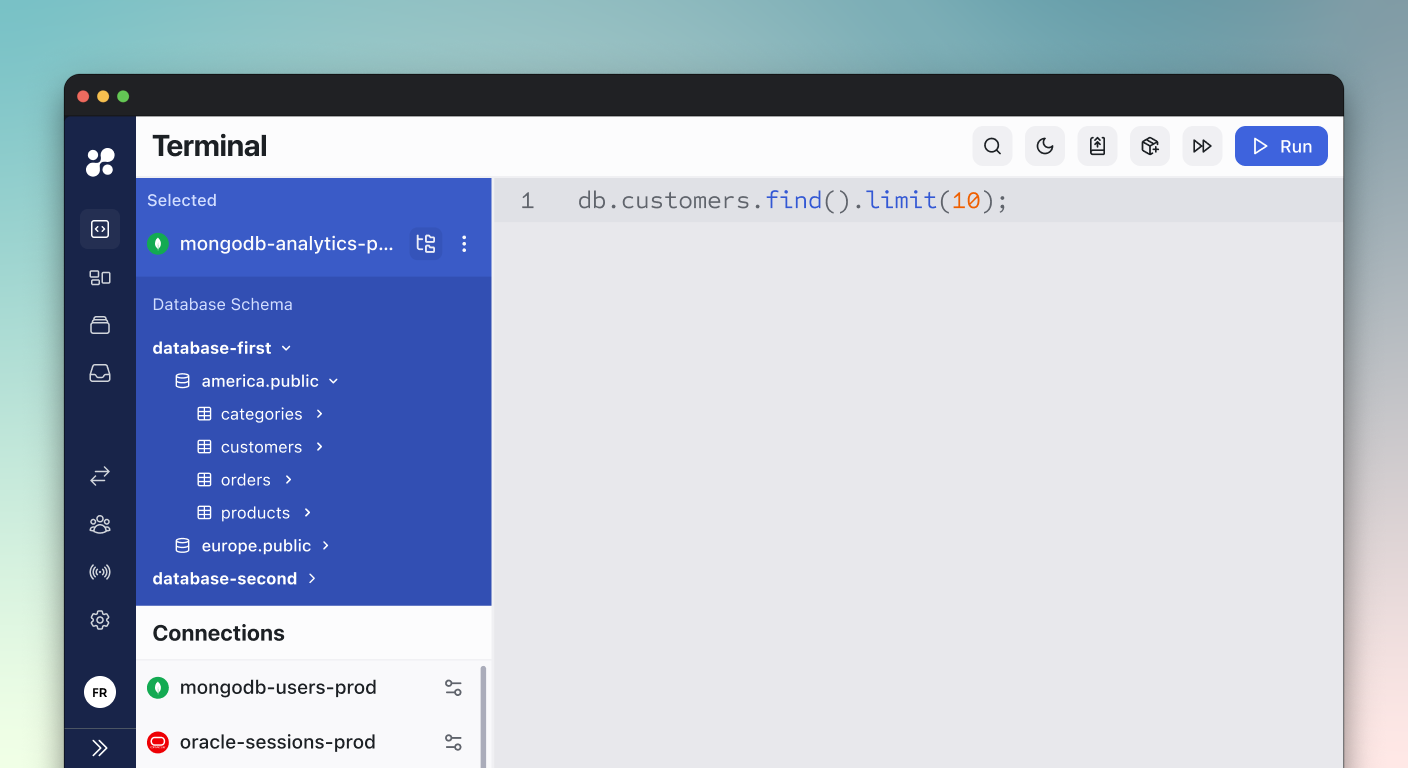
Key Features
Connection Management
Create and manage secure connections to your databases, servers, and cloud services. Configure access settings, security policies, and monitoring options all in one place.
Access Control
Define who can access what with granular permission controls. Integrate with your identity provider and manage group-based access policies effortlessly.
Guardrails
Protect your infrastructure with intelligent access controls and real-time command filtering. Prevent risky operations while maintaining team productivity.
Security Features
Leverage AI-powered data masking, command reviews, and session monitoring to ensure comprehensive protection of your infrastructure.
Core Components
Dashboard
Your central hub for monitoring activity, managing connections, and accessing key features:- Quick access to all your connections
- Activity monitoring and alerts
- System status and health metrics
- Recent session history
Connection Manager
Create and manage connections to various resources:- Databases (PostgreSQL, MySQL, MongoDB, etc.)
- Cloud Services (AWS, Kubernetes)
- Web Applications and APIs
- Development Environments
Access Control Panel
Comprehensive tools for managing who can access what:- User and group management
- Role-based access control
- Integration with identity providers
- Policy configuration
Session Monitor
Real-time visibility into all access sessions:- Live session monitoring
- Session recordings and playback
- Audit logs and reports
- Activity analytics