Introducing MongoDB Protocol Data Masking Integration
This release 1.25.18+ introduces the integration with data masking with Google Data Loos Prevention.
What Is this Integration
It allows redacting content from a MongoDB database in realtime when accessing the database with any mongo client.
Getting Started
Create a MongoDB database and enable the data masking with the DLP info types that will be used to scan when redacting the content of mongo documents.
- Go to Connections > Add Connection > Database
- Select MongoDB (image below)
- Provided the credentials of your database and create your connection
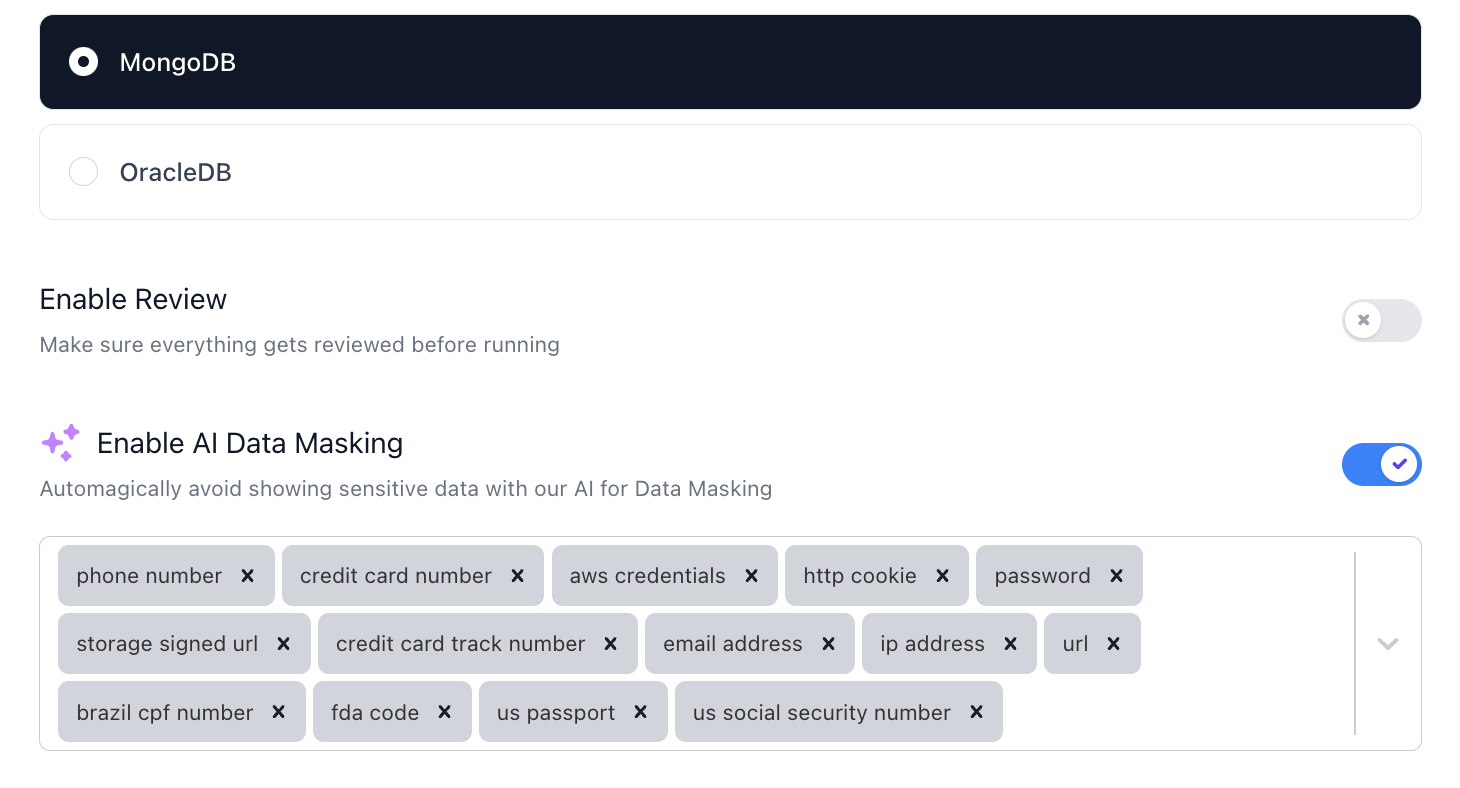
4. Open a terminal and interact with this connection
hoop config create --api-url https://yourgateway-url.tld
hoop login
hoop connect <your-connection-name> -p 270175. Use your favorite IDE and try to query a document that contain any of the following info types described in the picture above.
Conclusion
The integration with Data Loss Prevention allows users to access MongoDB with more security, therefore preventing leaking sensitive information from your company.
Refer to our MongoDB documentation with more details on how to configure your database.
