Launching Copilot & an AI-Powered Query Builder in hoop.dev Web Client
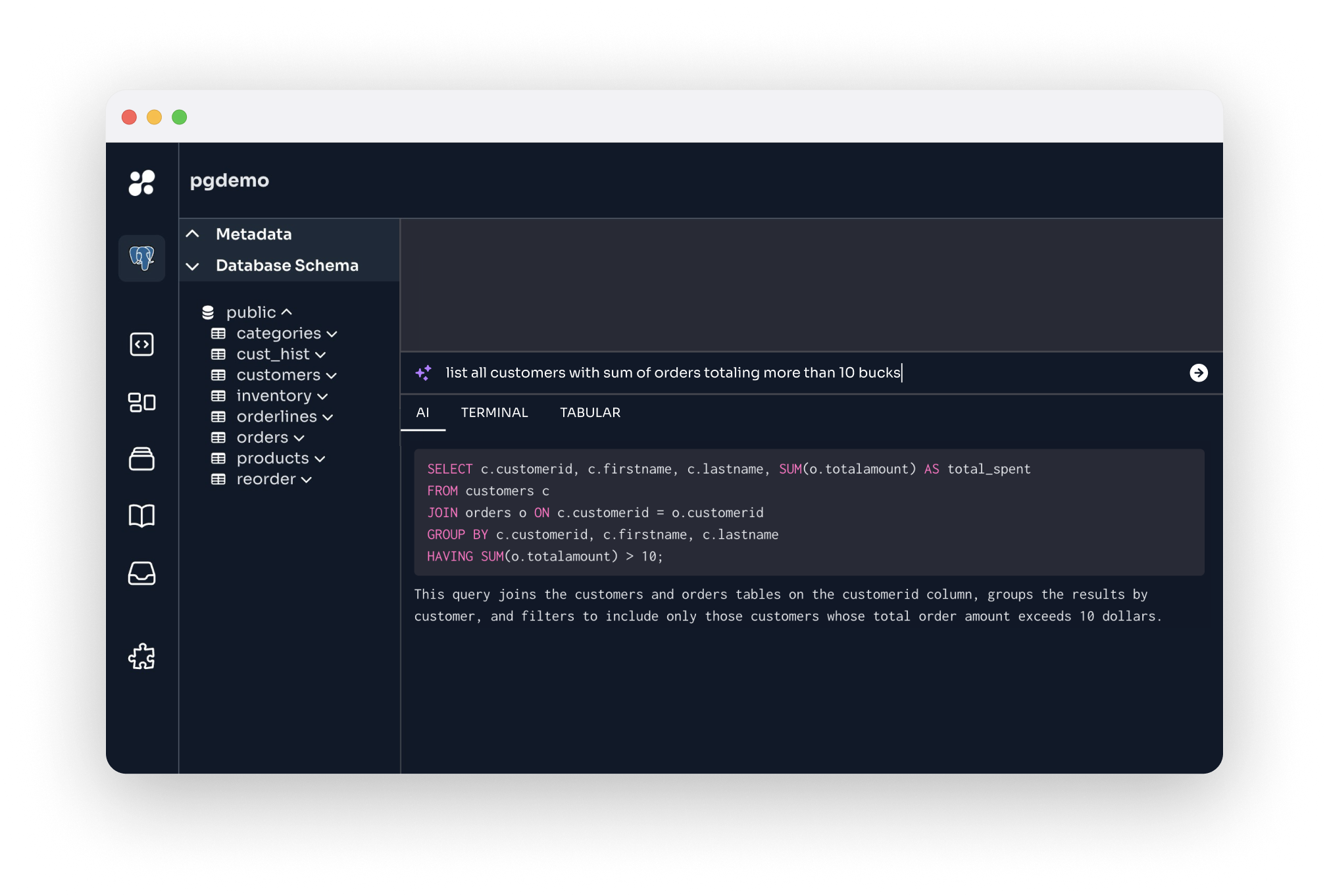
We are excited to share more about how we are leveraging thousands of users' work at hoop.dev with our Copilot and an AI Query Builder built into their experience in our Web Client.
What are Copilot and AI Query Builder
They are different visualizations of the same feature, and Copilot works as a general code editor companion application. The AI Query Builder sits just below the editor, where you can ask more complicated questions that may return more than one approach to the solution you seek. It can be organized out of sight when creating queries or scripts.
Getting started with Copilot and AI Query Builder
You must be on an enterprise plan for hoop.dev and on version 1.12.28+ of our gateway. Check our Get Started page to see how to schedule a demo.
First, you will need to reach hoop.dev team and ask for an API key to set it to ASK_AI_CREDENTIALS in your hosted gateway. Then, in your manage section at the sidebar of our web client, you will find the "AI Query Builder" item. If it's not activated, go ahead and toggle it. Note: only admins can activate it for the organization.
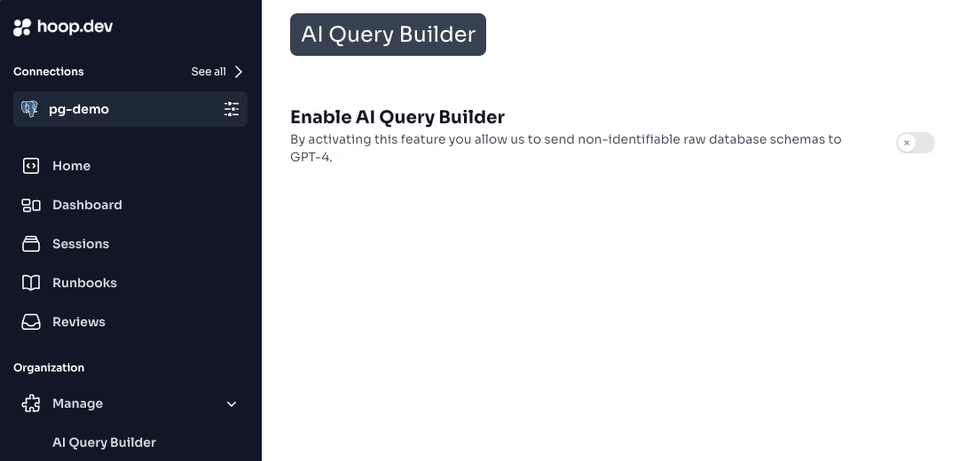
If you go to the client's home, you will see the new AI Query Builder area just below the editor.
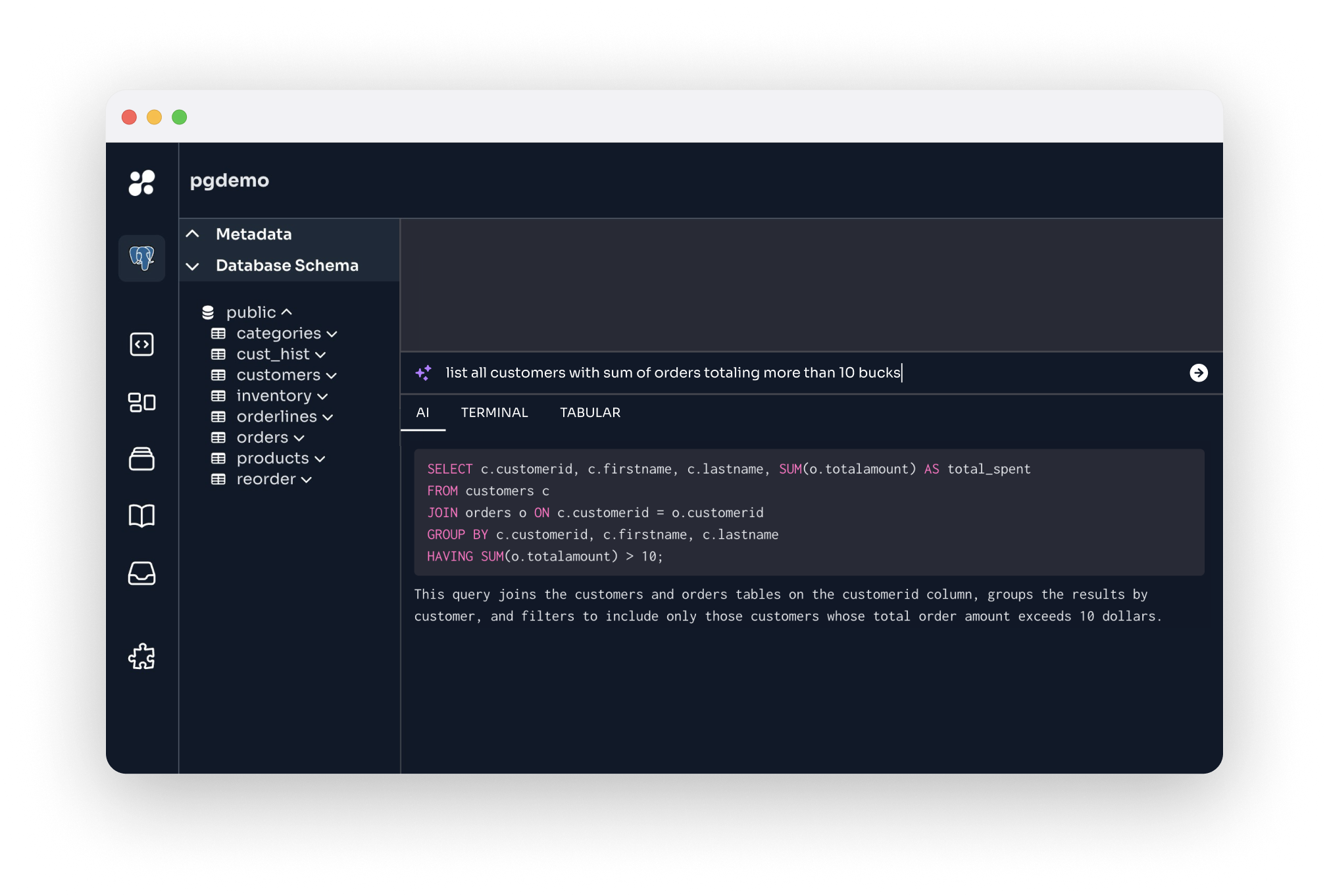
Using Copilot and AI Query Builder
You can start asking questions directly in the box or in the code editor; both functionalities understand your context, the database you are in, and the schema of your database. It is extremely helpful when you are just getting started with a database or your company has hundreds of databases, and getting around all of their schemas and particularities is almost impossible.
Copilot
To get started, you can add prompts anywhere in the editor, and our Copilot will try to infer from the database schema a query to help you with your task. You can also try to wait for some suggestions for queries when creating it. Just hit TAB when you want to expand that result into your code, make any necessary adjustments, and you are good to go.
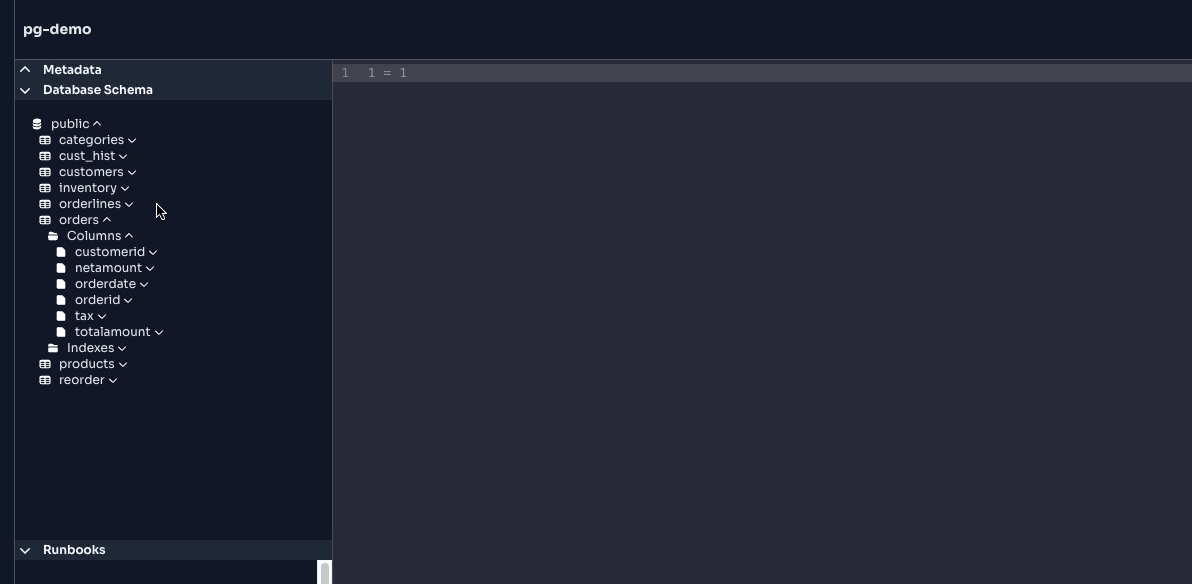
AI Query Builder prompt
Improve what you have without changing anything in your current query, and get the power of context by asking about your code or previous prompts. Then copy, paste, and modify if you need it.
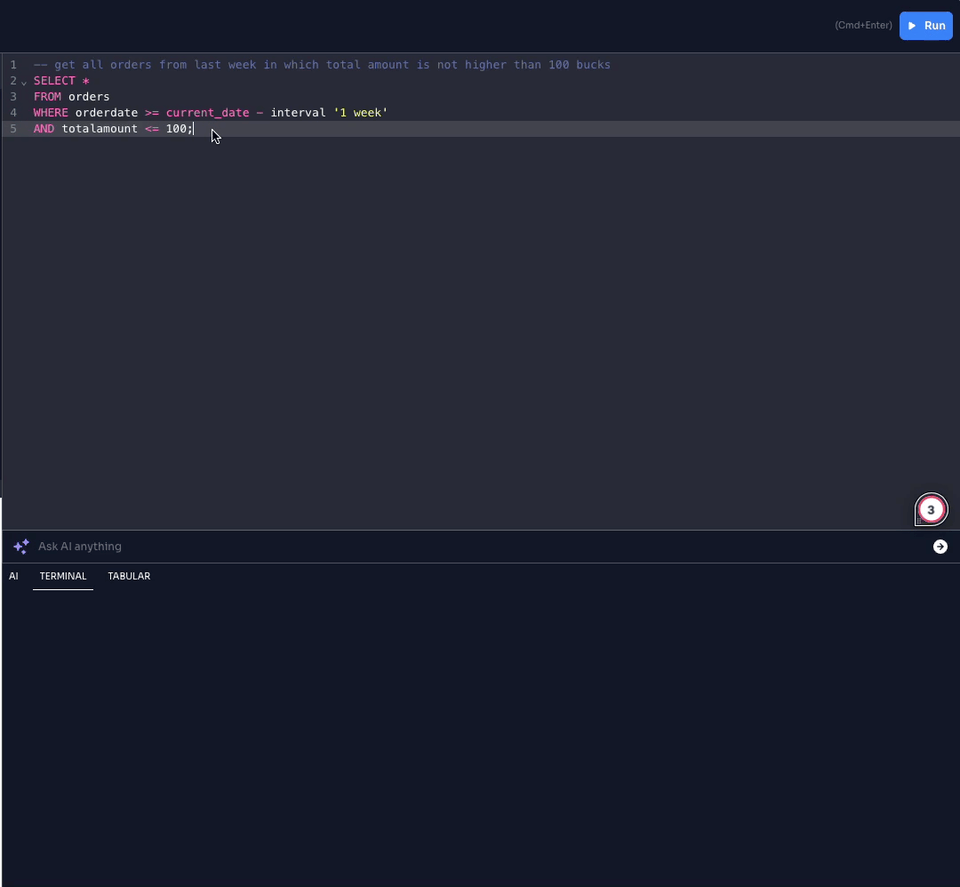
Conclusion
Copilot and AI Query Builder combine LLM's power with contextual knowledge to help people advance with Hoop.dev. Thousands of users will be able to test this feature and see its superpowers. If you want to try it at your company, schedule a demo with us.
