
Types of Reviews
Command Reviews
Command Reviews provide real-time oversight of commands before execution, ensuring that potentially risky operations are properly vetted. This feature is ideal for:- High-risk command execution
- Compliance requirements
- Training and mentoring junior team members
- Maintaining operational safety
Just-in-Time Reviews
Just-in-Time Reviews enable time-based access control, allowing temporary elevated access to resources. This approach is perfect for:- Temporary access needs
- Break-glass scenarios
- Controlled privileged access
- Reducing standing permissions
Key Benefits
- Enhanced Security: Multiple layers of protection for your infrastructure
- Compliance: Meet regulatory requirements with comprehensive review trails
- Flexibility: Choose between command-level and time-based reviews
- Efficiency: Streamlined approval workflows that don’t impede productivity
- Audit Trail: Complete documentation of all review decisions and access grants
Common Use Cases
Production Safeguards- Review critical commands before execution
- Prevent accidental modifications
- Ensure proper change management
- Grant temporary elevated access
- Control privileged operations
- Manage emergency access procedures
- Knowledge sharing through review process
- Training opportunities for team members
- Collective responsibility for infrastructure changes
How It Works
Choose the appropriate review type for your use case
Determine whether Command Reviews or Just-in-Time Reviews best fit your needs.
Configure review groups and connection policies
Access users management page to set up the necessary review groups and define the policies that will govern on your connections.
Set up notifications and integrations
Configure notifications and integrate with tools like Slack, Microsoft Teams, or email to keep reviewers informed.
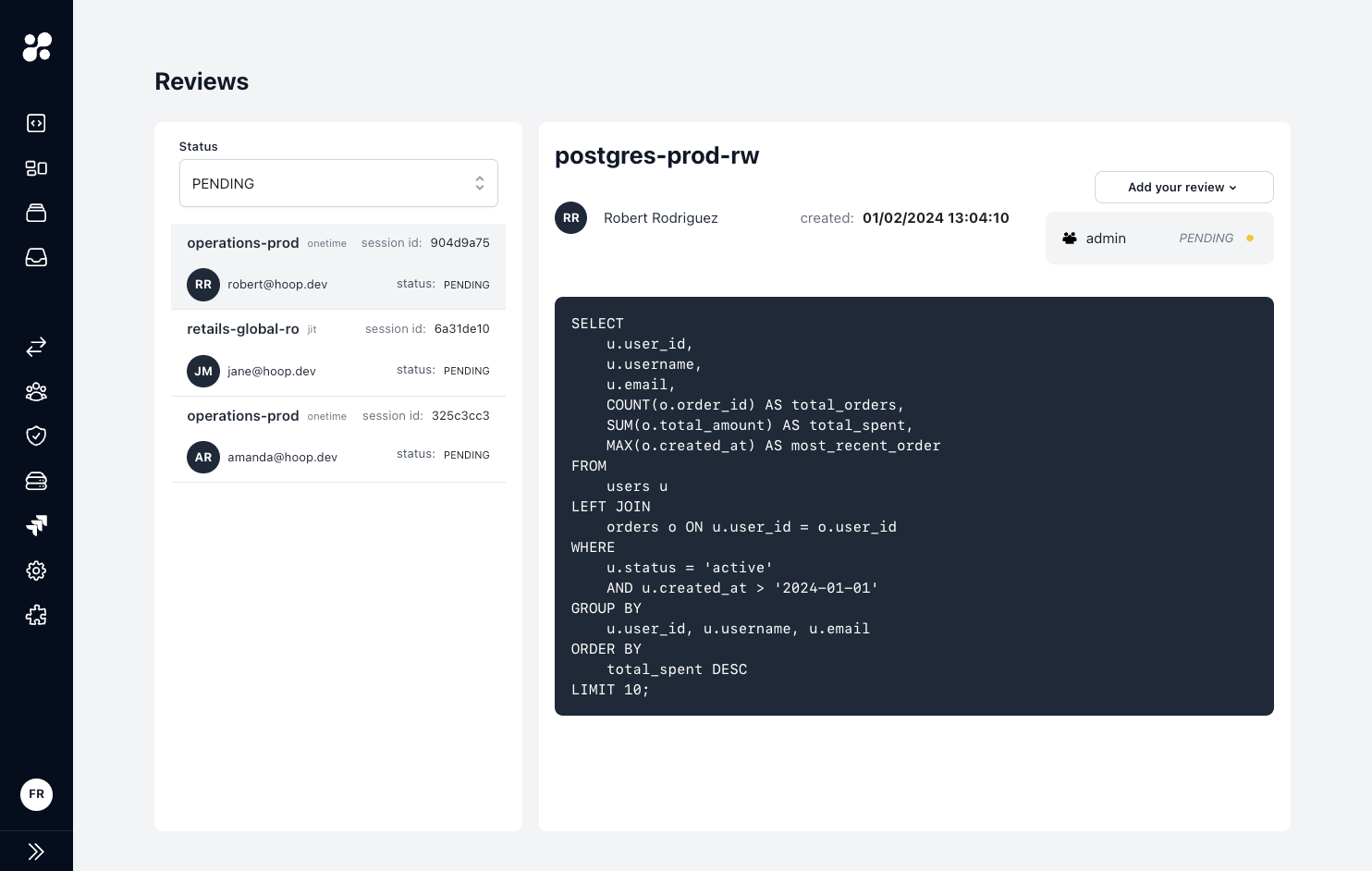
Integration with Other Features
Reviews work seamlessly with other Hoop.dev security features:- Guardrails: Additional layer of protection through policy enforcement
- Session Recording: Complete audit trail of reviewed actions
- Access Control: Granular permission management
Getting Started
Choose the appropriate review type for your use case and configure review groups or policies to set up notifications and integrations.Command Reviews
Real-time command review and approval workflow for enhanced security. Perfect for high-risk operations, compliance requirements, and team training.
Go to Command Reviews
Go to Command Reviews
Just-in-Time Reviews
Time-based access control for temporary elevated permissions. Ideal for break-glass scenarios and controlled privileged access management.
Go to Just-in-Time Reviews
Go to Just-in-Time Reviews