Streamlining Postgres AWS CLI Access: 4 Steps to Bolster Security and Efficiency
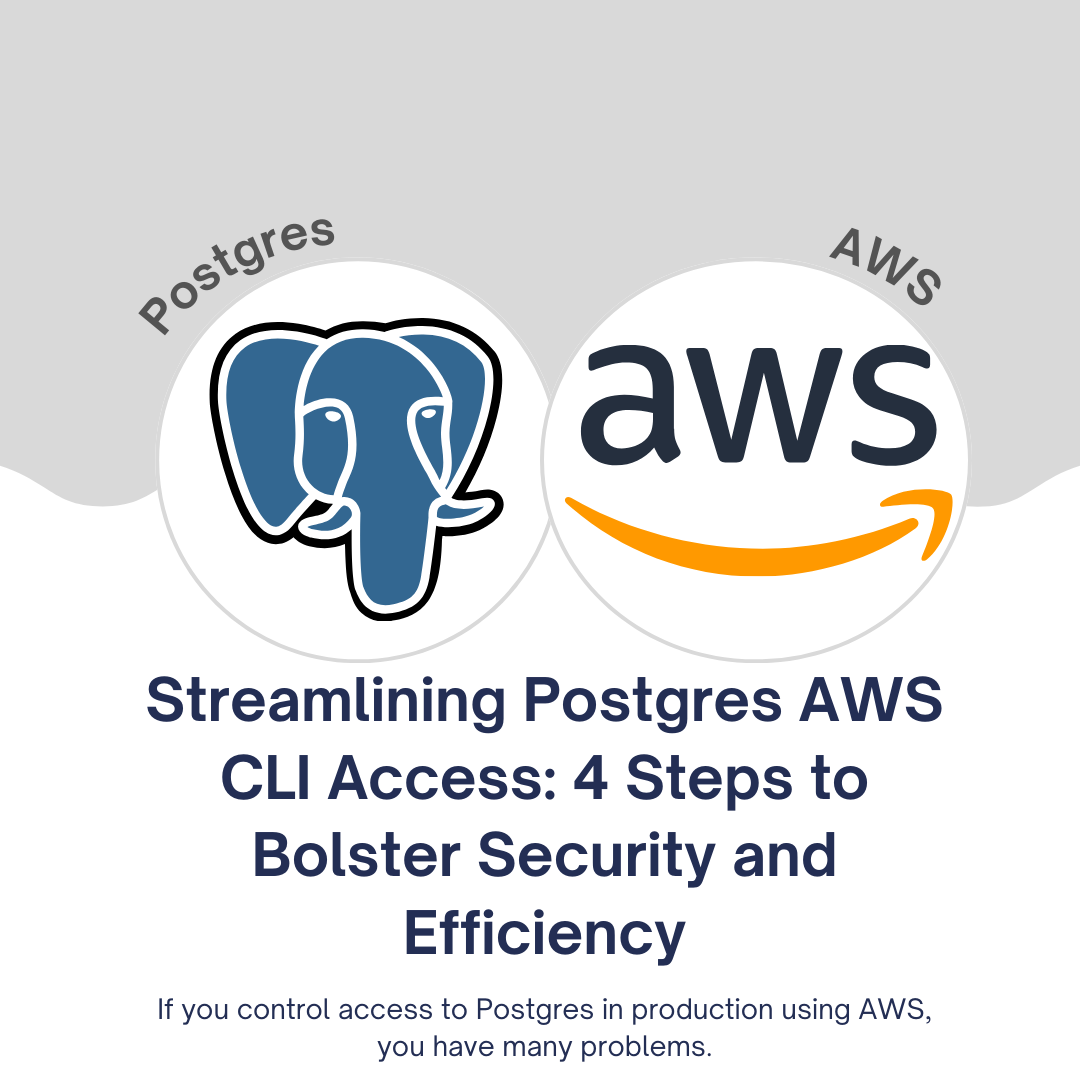
Access to Postgres databases in a production environment is a critical aspect of ensuring the efficiency and security of your operations. However, using AWS CLI (Command Line Interface) for managing this access can lead to a series of challenges and vulnerabilities. In this article, we'll explore these issues and provide a structured approach to mitigating them effectively.
The Problematic Landscape
Before delving into the solutions, let's first understand the issues that arise when using AWS CLI for Postgres access:
1. Slow Access to Engineers
Fast access to the right engineers in production is vital for efficient product development, troubleshooting, bug fixes, and incident resolutions. AWS CLI access, when not optimized, can slow down these critical processes.
2. Security Risks
Inefficient access management methods can create significant security risks for your business. Without robust access controls, your sensitive data becomes vulnerable to unauthorized access and potential breaches.
3. Inefficient Workflows
AWS CLI-based infrastructure for Postgres access can be cumbersome and inefficient. This can lead to operational inefficiencies, increased downtime, and delays in addressing critical issues.
4. Hidden Vulnerabilities
Certain access management components are often overlooked but pose significant vulnerabilities:
- Single Sign-on & MFA (Multi-Factor Authentication)
- Audit Trials and PII (Personally Identifiable Information) Protection
- Compliance (GDPR, PCI, SOC2, and HIPAA)
- Developer Experience
A Gradual Approach to Solutions
Now that we've identified the issues, let's explore a systematic approach to resolving them:
Step 1: Utilize Existing Systems
Leverage the 80/20 rule by incorporating these essential features into your existing systems:
- Single Sign-on (SSO): If you already use Google Workspaces, consider integrating SSO for Postgres access.
- Recording Postgres Sessions: Seek out tools like AWS/Google Cloud Cloud Shell solutions or Runops to simplify this task.
- Avoiding LDAP Overhead: Prioritize SSO+MFA through Google OAuth instead of undertaking a time-consuming LDAP project.
Step 2: Industry-Specific Prioritization
Tailor your approach based on your industry's specific needs:
- Developer Experience: If your industry doesn't require strict compliance, focus on enhancing the developer experience and streamlining access.
- Compliance Focus: In highly regulated industries like fintech, prioritize compliance requirements such as PCI. These may necessitate a more extensive access process initially.
Step 3: Consolidate Access Management
Simplify access management by using a single tool that can handle various aspects, including Postgres, AWS/GCP, other databases, Kubernetes, and servers:
- Consider tools like Runops that offer a unified solution, even if it means sacrificing a slightly worse user experience for efficiency.
Step 4: Add Friction to Unwanted Access Methods
Discourage the use of insecure or unwanted access methods by introducing controlled friction:
- For example, if engineers prefer the fastest but less secure method, add a form submission step to incentivize the ideal method. This introduces a delay that encourages compliance.
- Make console access harder by requiring a Jira request, gradually nudging teams towards more secure and automated approaches.
Conclusion
Access management for Postgres databases via AWS CLI can be fraught with vulnerabilities and inefficiencies. By following these four steps, you can systematically address these issues and ensure faster, more secure, and compliant access to your production environment. Prioritizing the right solutions for your industry and consolidating access management tools will lead to a more robust and efficient workflow, ultimately benefiting your organization's productivity and security.
