New Web App UI Homepage and much more
We just published version 1.14.0 of hoop.dev with exciting news! A new homepage, with all your resources in your hand, a connection page, with all information and actions possible on that connection and massive user experience improvements. Use two seatbelts, you gonna need them!
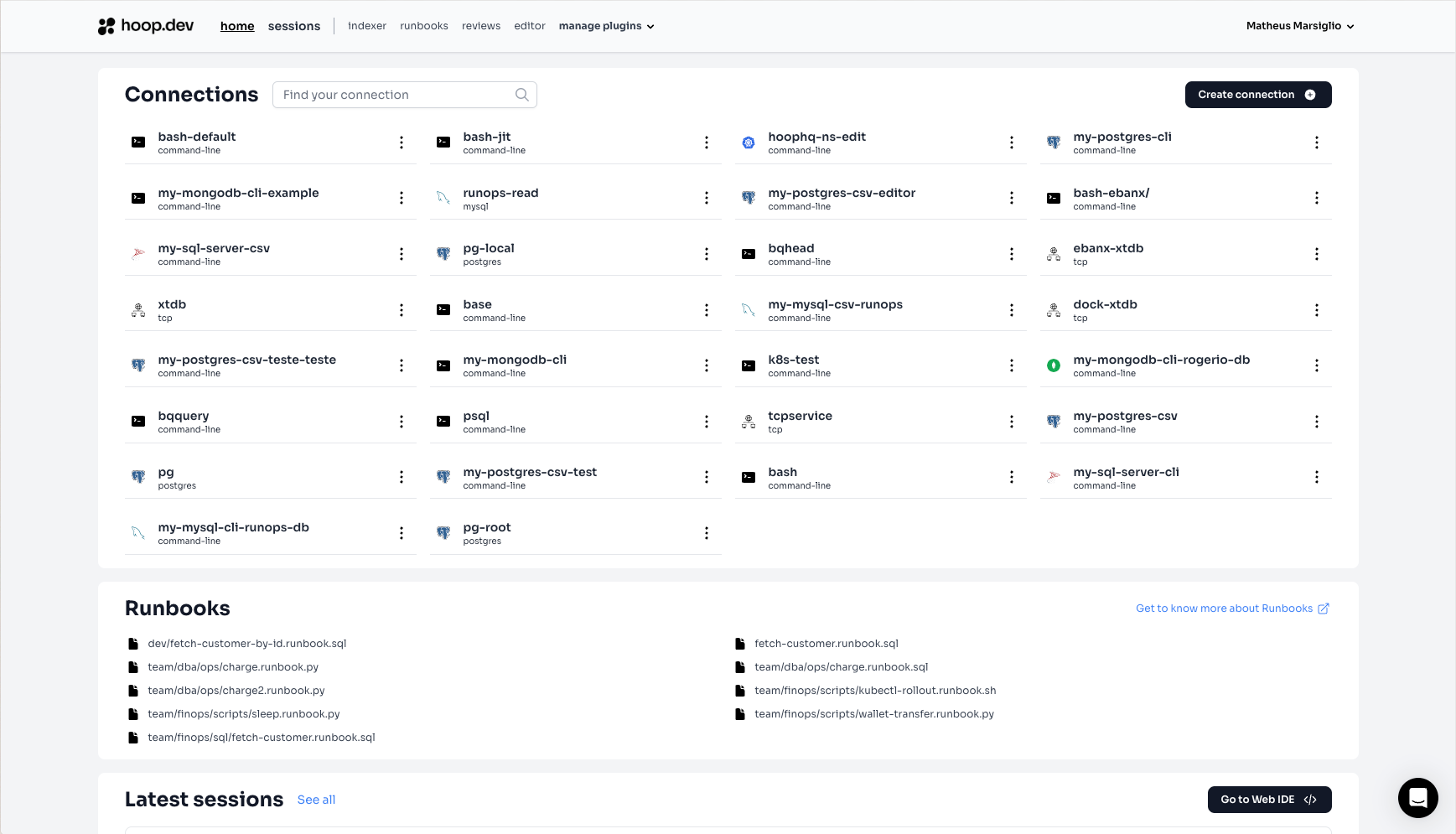
The new Homepage has all your connections, all your Runbooks and a small list of the latest sessions.
In the connections list area, you have all the actions possible on the old connections page, but in a much more compact view and by clicking on the connection, you go to that connection page, which is another feature we're proud to announce and say that it will receive a lot of attention to improve the user experience in it.
By clicking on one of your Runbooks, you are redirected to that Runbook selected on the Runbooks page.
New Connection page
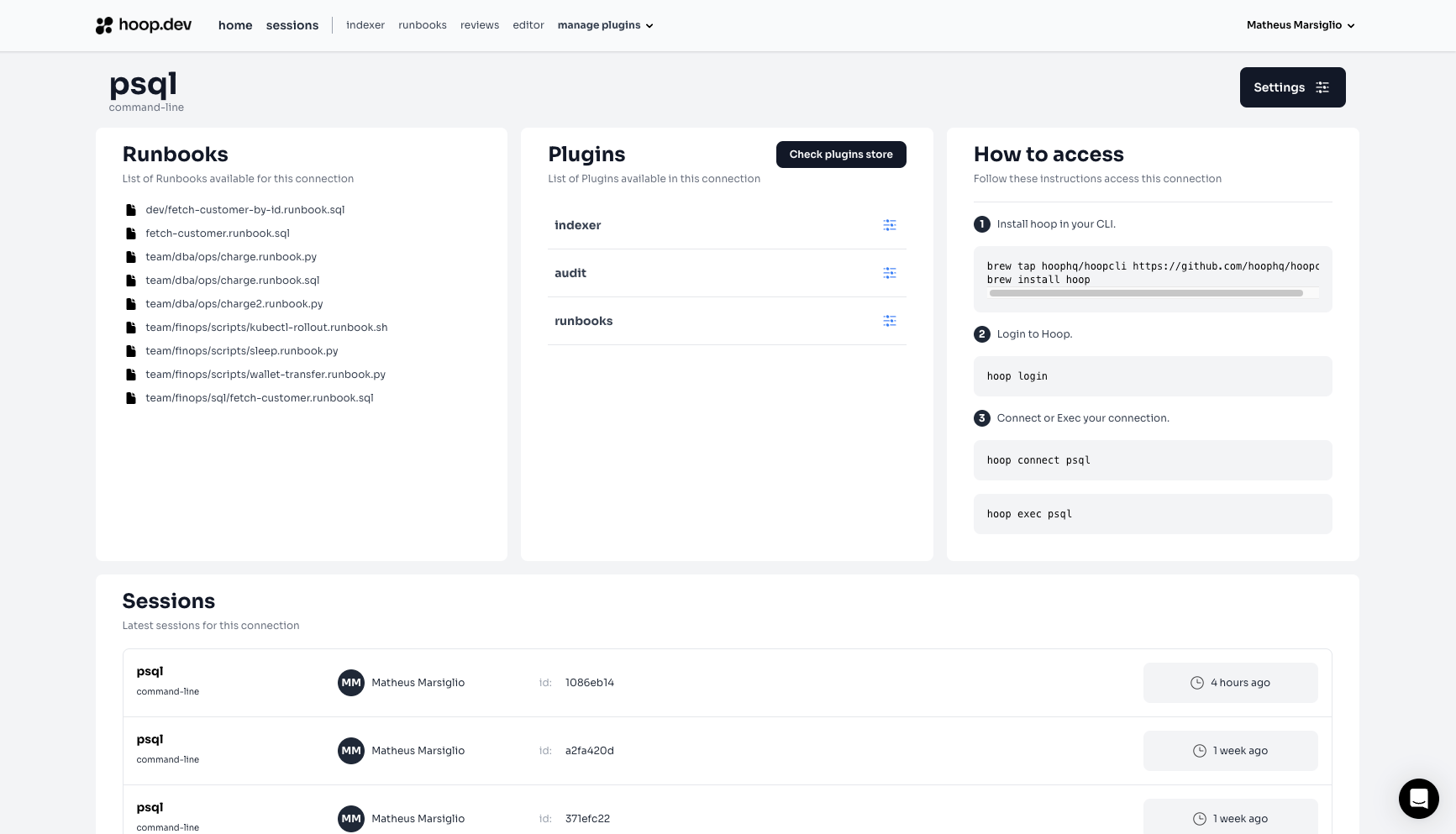
Every information available about a connection is now at your disposal. You can see which plugins are active, and which Runbooks can be run, and you can use our recently released feature to connect directly from the browser using alongside our CLI with our proxy manager tool and see all the latest sessions for that connection.
Inside the Runbooks area, by clicking on one of those Runbooks, you go to that Runbook and the connection will be already selected in the Runbooks area, so you can more easily work with Runbooks without having to select multiple times the same information.
From plugins, you can see what is active in the connection and quickly manage to add, modify and remove any plugins you want if you are an admin. And non-admins can now use this to see what's active and if they need anything, it will be easier to ask admins to activate or configure a plugin.
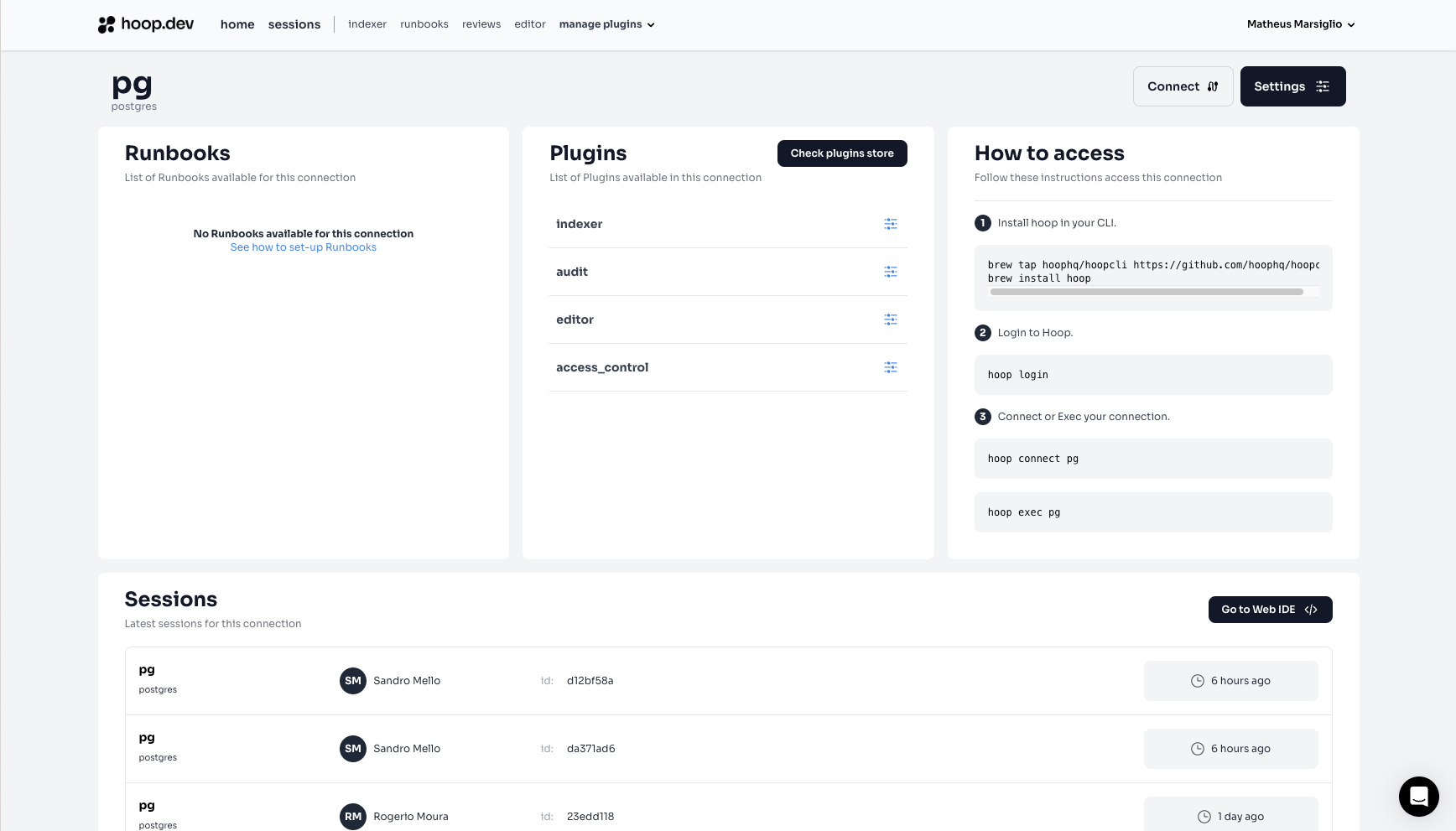
If the Editor plugin is active on the connection, a button will show on the sessions area, that can redirect you to our Web IDE with that connection already selected.
And quick links are spread all over the sections of the new connection and home pages, so you can walk around the tool independently of your need.
Sessions improvements
We added the parameters of a Runbook when that session was generated by it, which can help people identify details in the code before approving or reviewing something after it's done.
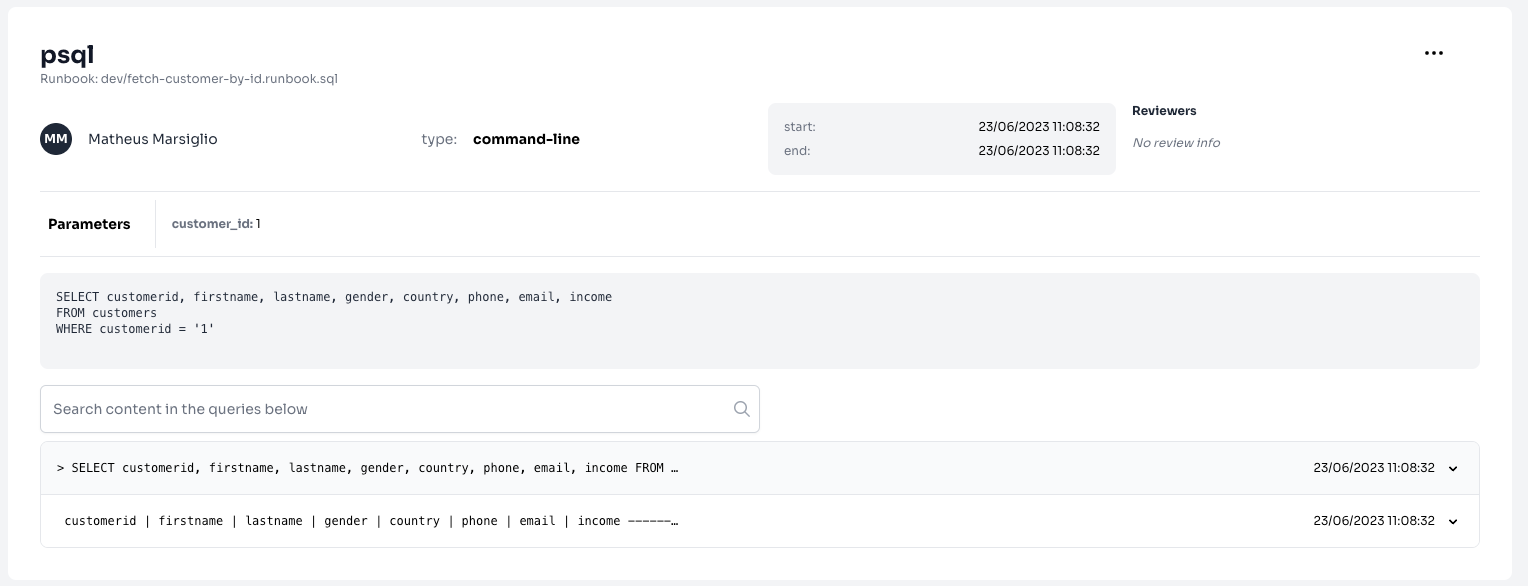
A few fixes were also given some attention, like a pagination issue that would not paginate properly after the second or third attempt, a "No review info" in the review information of a session when there's no information of reviews, making the page a bit more comfortable to look at and we removed the grey area of the script of the session when there's no script at all (it happens when a session was generated by a connection that its command only suffice to generate results).
Final, but not least
We improved a lot of details in the tool, such as fixing the header on the top so you can easily access links while navigating.
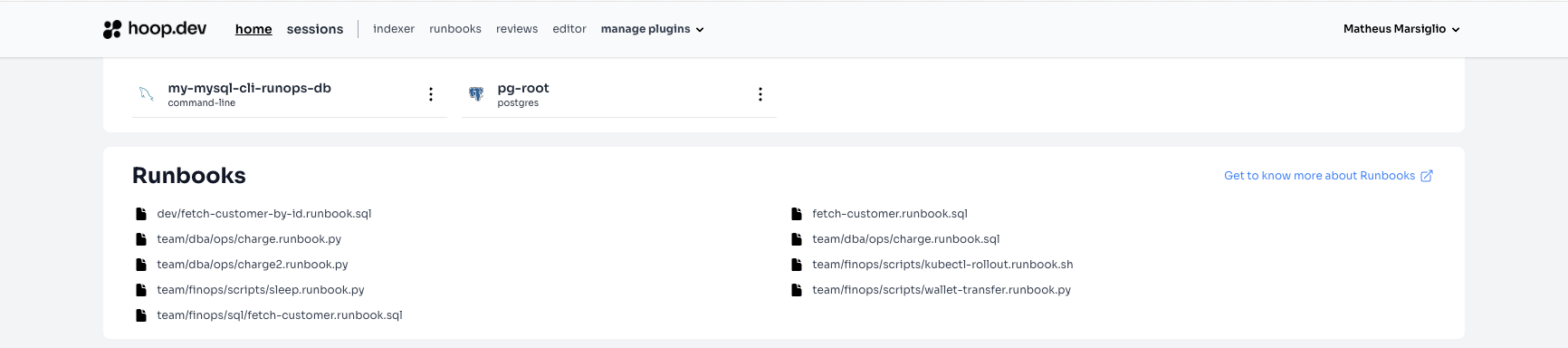
And we fixed some sizings and small details so the application can look better to the eye.
That's all, we hope you enjoyed the changes. Don't forget to remove the seatbelts, it's safe now.
