Indexer plugin page on web UI
We just made it available on our web UI a page to use the Indexer plugin and query whatever you need in your sessions using our query search syntax.
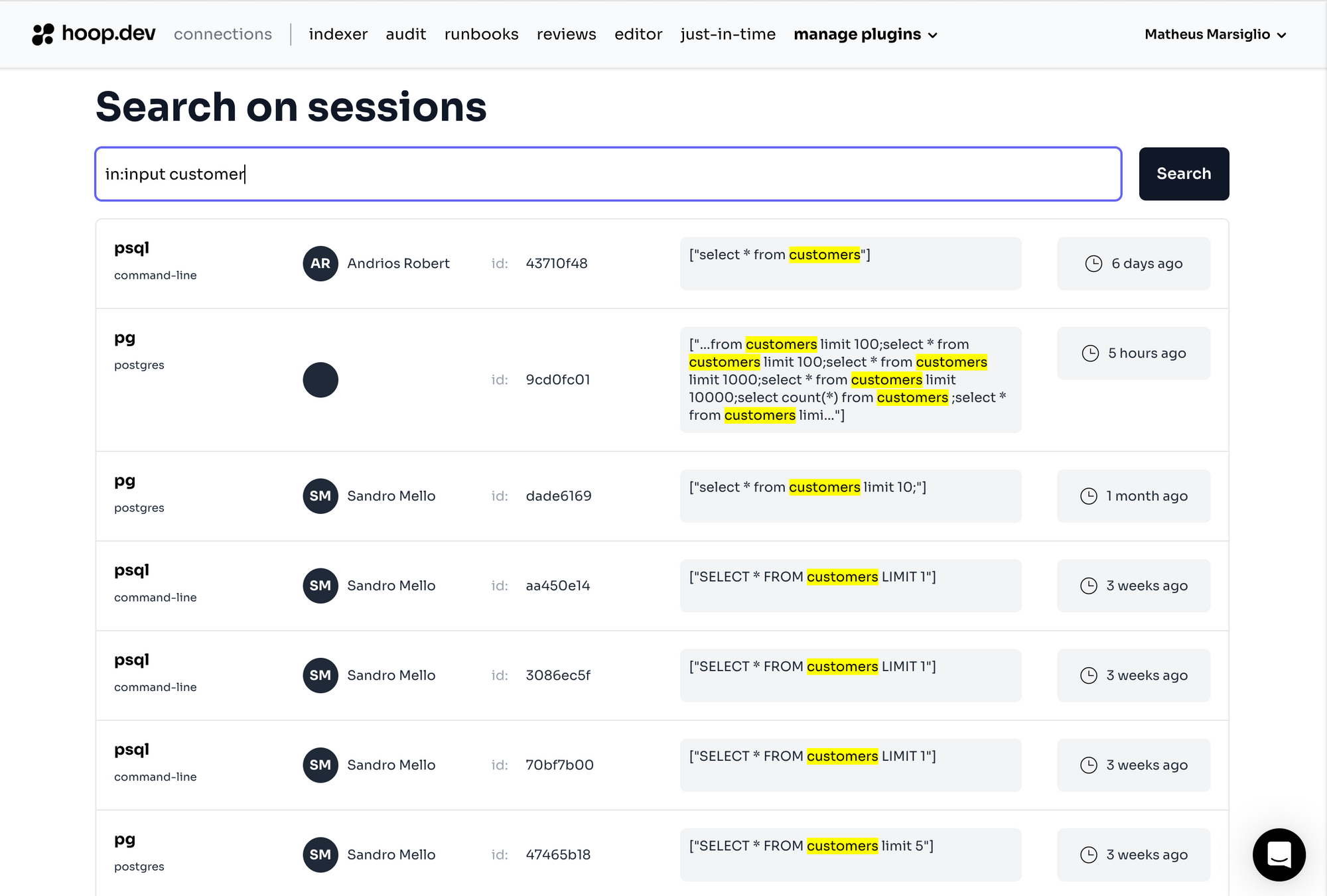
You can search in inputs and outputs and much more, the results bring you the session it was found and you can open that session right away.
How do I activate it?
You have to have the Audit plugin activated to the connections you want first; then go to manage plugins > Check out our plugin store > Install the plugin called "Indexer"; then go again to manage plugins > Indexer and activate the connections you want to index their information. Once you've done that, everything is going to be indexed and searchable and the "indexer" plugin page will be available on your header.
This is available on version 1.4.3+ of hoop CLI and it's already available on hoop UI hosted by us at https://app.hoop.dev.
