Hoop.dev April Updates
Hi there,
Getting started with Hoop shouldn't be hard, so we built an onboarding process that takes one click or one terminal command to get it working.
Web client is your new home
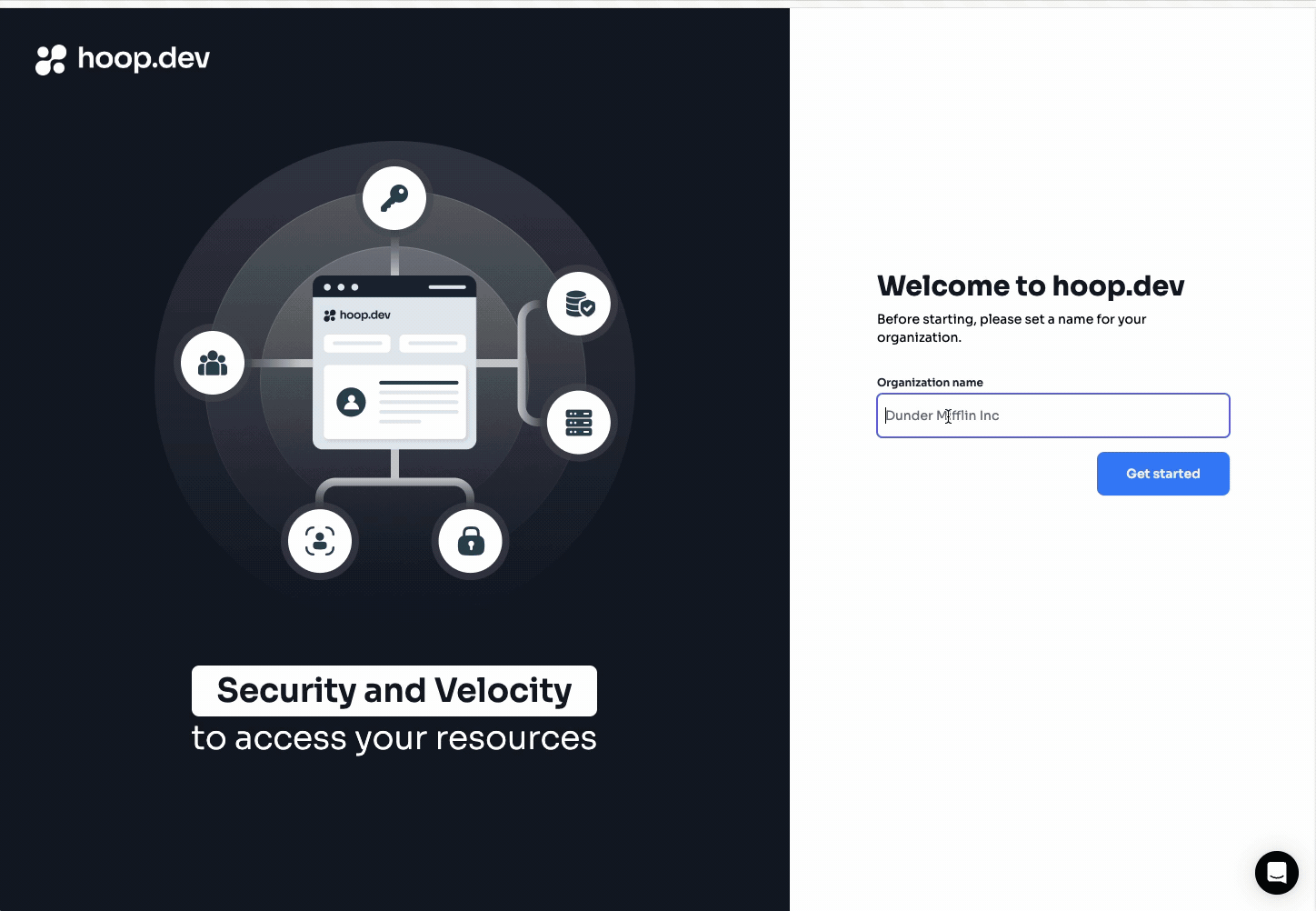
Quickstart with Postgres
One click gets you a working demo Postgres database.
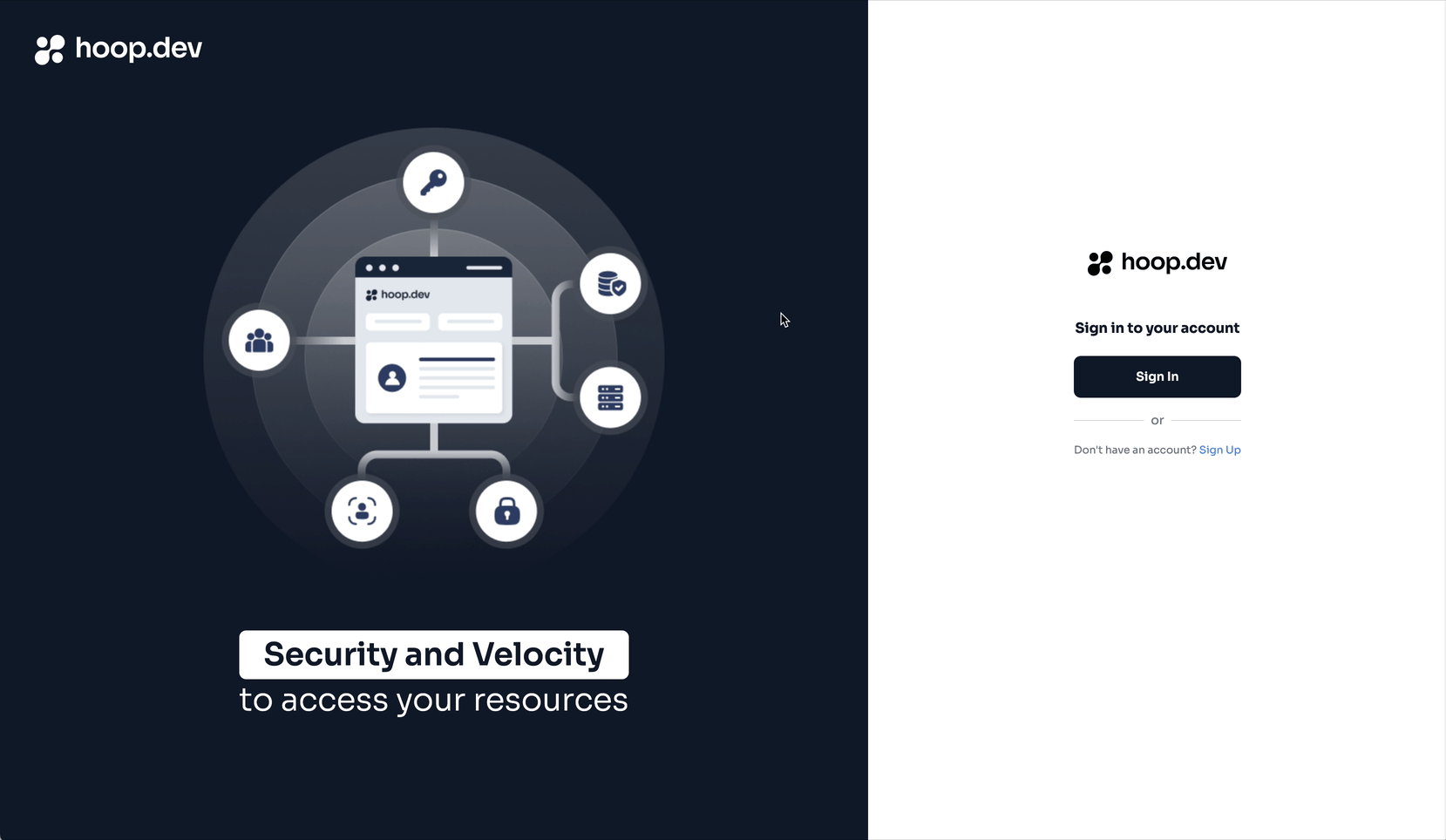
Hoop Run
One command gets you a working connection.
# by default use bash or sh
hoop run
# use a custom shell
hoop run zsh
# give it a name
hoop run --name myzsh zsh
# configure a postgres connection
hoop run --postgres 'postgres://user:pwd@host:5432/mydb'
# or
hoop run --database 'postgres://user:pwd@host:5432/mydb'
# use the local kubectl to connect remotely in a pod
hoop run -- kubectl exec -it deploy/railsapp -- rails console
# another example, start a python3 repl
hoop run python3
Native support for MongoDB
You can now connect to MongoDB with your favorite client.
Sessions Metadata
With Metadata, we can now enhance your executions by adding data that can be accessed in the session details.
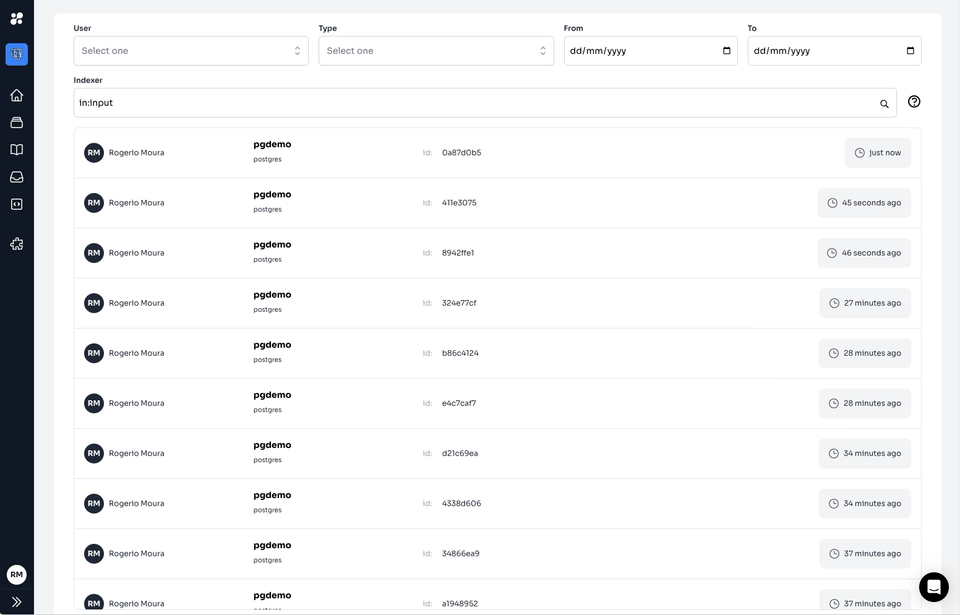
Have a wonderful day.
Andrios
P.S. Do you have a friend that could benefit from using Hoop.dev? Let us know, I would love to get in touch and see how we can help them get started.
