Securing Kubernetes Access with AWS CLI: 4 Essential Steps to Enhance Efficiency and Safety
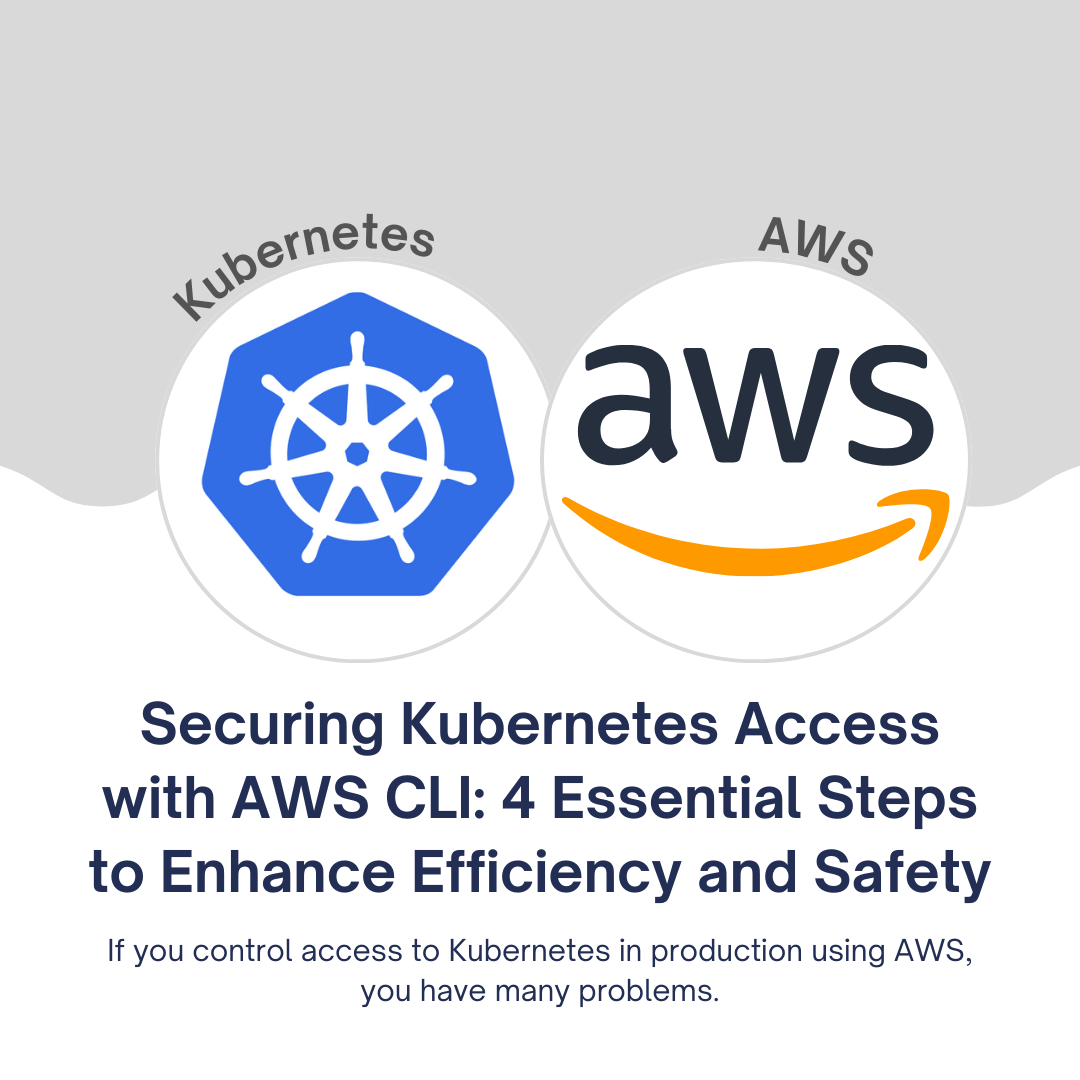
In today's fast-paced world, quick access to the right engineers in a production environment is crucial for maintaining product speed and ensuring the timely resolution of issues. Kubernetes, a popular container orchestration platform, plays a pivotal role in modern software development and operations. Many organizations rely on the AWS Command Line Interface (CLI) to manage their Kubernetes infrastructure. However, this approach often comes with hidden vulnerabilities that can compromise security and hinder productivity. In this article, we'll explore the five major problems associated with using AWS CLI for Kubernetes access, their impacts, and practical steps to mitigate these issues.
The 5 Major Problems
1. Fast Data Access is Essential
Fast data access is the lifeblood of troubleshooting, bug fixes, and incident resolutions in a production environment. Delays in accessing critical information can have severe consequences for your business.
2. Bad Solutions for Access
Unfortunately, many teams use inefficient or insecure methods for granting access to Kubernetes, leading to significant security risks and operational inefficiencies.
3. Painful Infrastructure Building
Building infrastructure for Kubernetes access using AWS CLI can be a complex and arduous task, especially when key components are missing.
4. Hidden Vulnerabilities
Several crucial components are often overlooked in access management, creating hidden vulnerabilities that can be exploited by attackers. These vulnerabilities include:
- Single Sign-on & MFA (Multi-Factor Authentication): Without robust authentication mechanisms, unauthorized access becomes a significant threat.
- Audit Trials and PII Protection: Inadequate auditing capabilities can jeopardize sensitive data and regulatory compliance.
- Compliance (GDPR, PCI, SOC2, and HIPAA): Failing to meet regulatory requirements can result in legal and financial consequences.
- Developer Experience: A poor developer experience can lead to frustration and reduced productivity.
Mitigating the Issues
1. Implement the 80/20 Rule
To address these problems effectively, consider implementing the 80/20 rule. Start by gradually incorporating the following features into your Kubernetes access management:
a. Add Kubernetes to Existing Systems
Utilize systems you already manage, such as Google Workspaces, to simplify access. For instance, if you're already using Google Workspaces, you may not need a separate LDAP directory.
b. Streamline Single Sign-on (SSO) and MFA
Implementing SSO and MFA for Kubernetes access can be challenging. Look for tools like Cloud Shell solutions from AWS or Google Cloud and Runops to simplify this process. Don't overcomplicate it; integrate what you can with Google OAuth, saving time and effort.
c. Prioritize Industry-Relevant Features
Consider your industry's specific needs. Focus on the Kubernetes access features that matter most to your organization. If compliance is less critical, prioritize developer experience, SSO, and MFA over audit features. Aim to reduce the number of steps required for access.
2. Leverage Comprehensive Solutions
Simplify access management by using tools that cover more than just Kubernetes. Managing multiple tools for various access needs can lead to complexity and inefficiency.
a. Consolidate Access Management
Consider using tools like Runops that cover cloud provider access, Kubernetes, databases, and other access requirements in one platform. Sacrificing a slightly worse user experience for a unified tool can improve overall efficiency.
3. Add Friction to Unwanted Access Methods
While it may not be the preferred approach, adding friction to insecure access methods can encourage the adoption of more secure alternatives.
a. Incentivize Ideal Methods
If engineers tend to use insecure access methods due to their speed, consider introducing a form submission process to incentivize the ideal approach. By making the insecure method less convenient, engineers may opt for the secure one.
b. Put Access Behind Requests
For instance, if engineers often bypass automated Infrastructure as Code (IaC) pipelines and use the AWS web console, you can make console access more challenging by requiring a Jira request. While not a permanent solution, this approach encourages a shift towards more secure practices.
Conclusion
Securing Kubernetes access when using the AWS CLI is essential for maintaining productivity and safeguarding your organization against potential vulnerabilities. By following these four steps and addressing the five major problems associated with AWS CLI access, you can enhance your Kubernetes infrastructure's security and streamline access management, ultimately benefiting your team's productivity and your business's success. Remember, prioritizing security and efficiency in access management is an investment that pays off in the long run.
Regenerate
