Rolling out Run in Multiple Connections and Tags at Connections
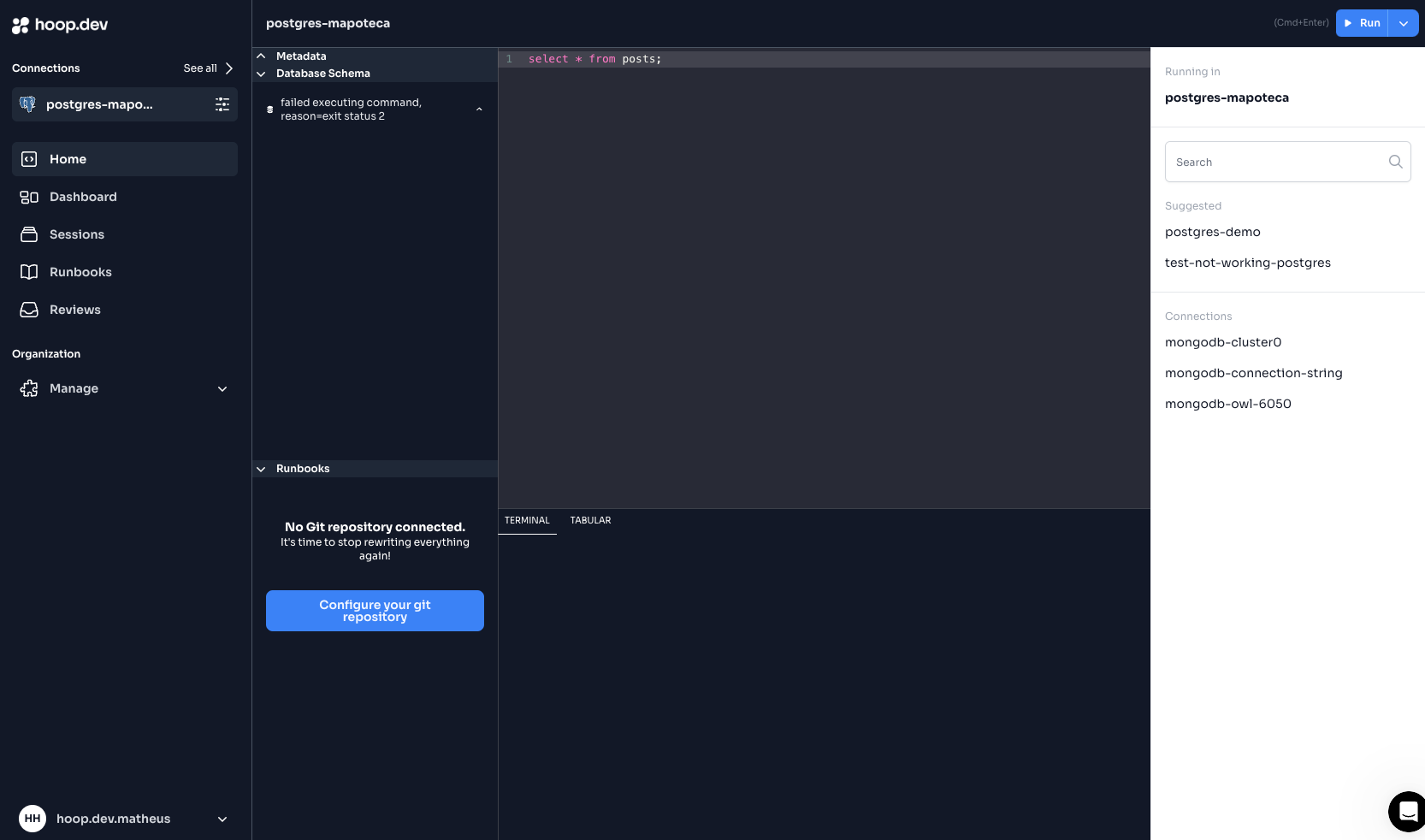
This week, we bring two big and highly requested updates on how you use hoop.dev. Managing repetitive tasks across multiple connections and better organizing your connections just got much easier.
Run in Multiple Connections
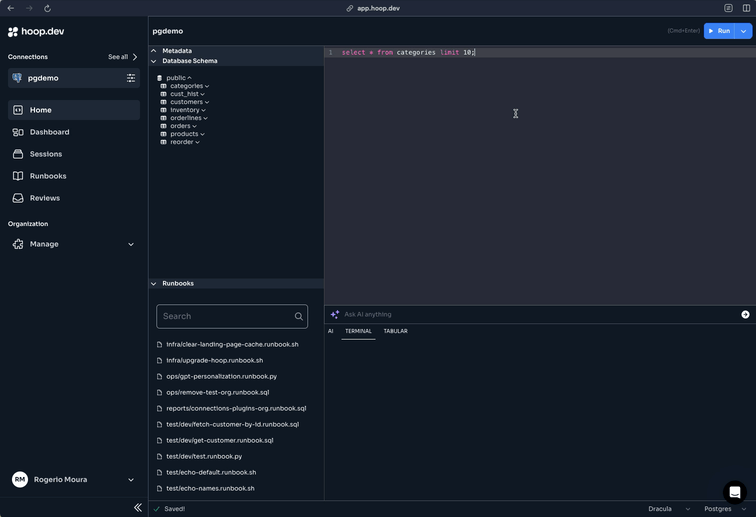
Sometimes, your code can run in multiple places at once, but you are the one who has to manage running multiple connections. Now, hoop.dev takes care of it for you in our Web Client, with a new section in which we show similar places where you can run your query or code and a rich view of all the executions. Do some connections require a review? No problem. We show you which ones are waiting for approval so you can easily separate what's executed from what you need a peek at from your colleagues.
Getting started with Run in Multiple Connections
Click on the arrow down in the "Run" button to check all your connections and select the ones you want to run your query or code on. They are not automatically executed. We will show you a confirmation screen beforehand so you can visualize that you're not sending them to any unexpected connection.
Tags in Connections
We know that after a while, using hoop.dev, people add multiple connections, and it gets hard to find them, leading to big connection names or hard-to-read standards. That's why we introduced a new way of organizing your connections by adding tags to them.
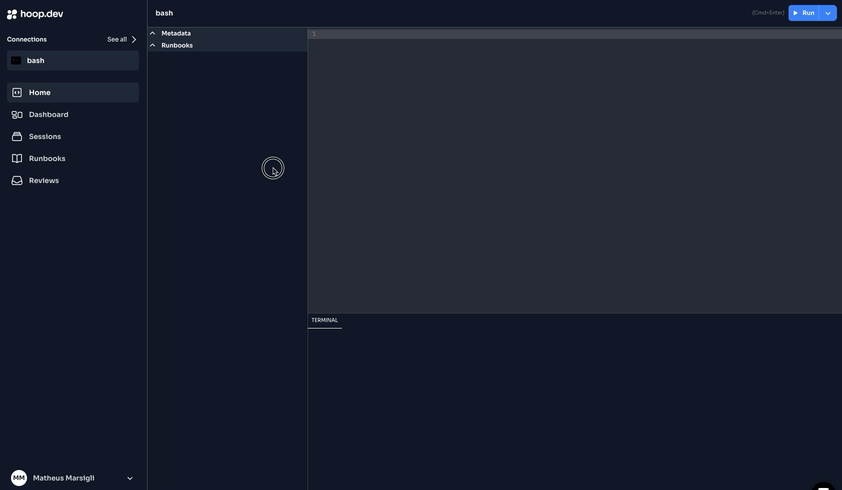
How to get started
If you are an admin of your organization at hoop.dev, when you create or edit a connection, you will see a new field for adding tags below the AI Data Masking configuration. Add a tag and hit TAB to confirm and add it.
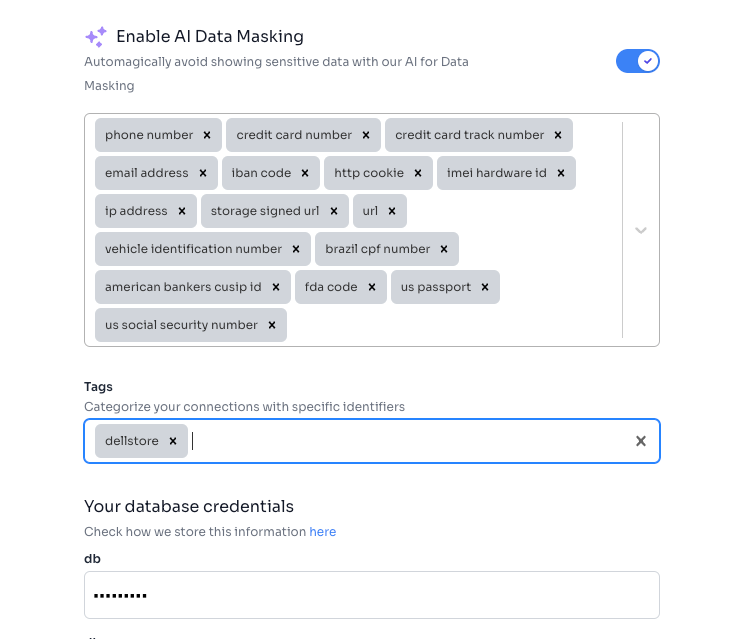
Using Tags in Connections
The tags are for organizational purposes only. They help categorize and find connections when there are many of them, and you need extra information. Only administrators can add, delete, or edit tags, but once they are set, they are visible to everyone with access to that connection in the organization.
Conclusion
Run in Multiple Connections and Tags at Connections are two exciting new features we are launching to help our customers achieve peak productivity while using hoop.dev. Stay tuned for more updates by subscribing or trying it yourself.
