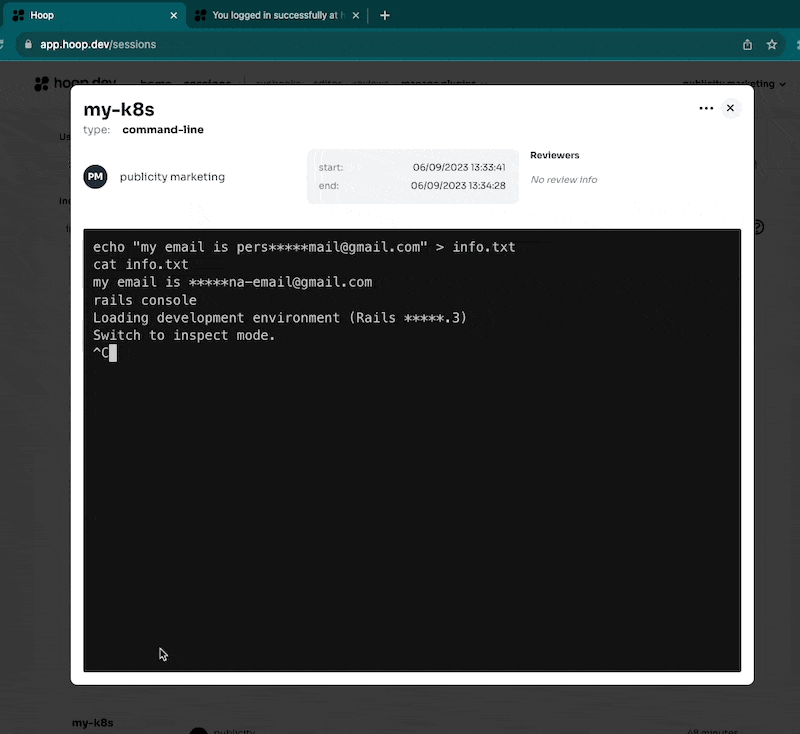A Rails App in Kubernetes with Hoop
Learn How to Audit, Monitor, and Protect your Application
In this tutorial we will show how to Audit, Monitor, and Protect your Rails Application, in this case we're using Kubernetes to deploy the application. You only need to install the hoop agent to have a secure access and apply data masking by default.
Requirements
- Hoop agent installation
- Docker installation
- Kubernetes cluster, you can use minikube
Deploy the Application in Kubernetes
The sample code repository is here, the image build used is hoop/ruby-sample:latest
Deploy the ruby on rails application on Kubernetes:
kubectl create deployment ruby-console --image=hoop/ruby-sample:latest
Validate the application is running successfully.
kubectl get pods
NAME READY STATUS RESTARTS AGE
ruby-console-5578769f4d-kcx76 1/1 Running 0 8m51s
Access to the Rails Console
kubectl exec -it ruby-console-5578769f4d-kcx76 -- rails console
Loading development environment (Rails 7.0.4.3)
irb(main):001:0>
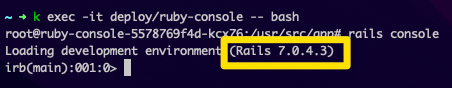
Setting Hoop Access to the Cluster
Validate the Hoop agent running in the machine with access to Kubernetes
You need to login to the instance `hoop login`
hoop admin get agents
UID NAME VERSION HOSTNAME PLATFORM STATUS
Start the Hoop agent
hoop start agent
{"level":"info","timestamp":"2023-09-04T20:37:44-03:00","logger":"agent/main.go:38","msg":"version=1.15.26, platform=darwin/arm64, mode=webregister, grpc_server=app.hoop.dev:8443, tls=true - starting agent"}
{"level":"info","timestamp":"2023-09-04T20:37:44-03:00","logger":"agent/main.go:43","msg":"webregister - connecting, attempt=1"}
--------------------------------------------------------------------------
VISIT THE URL BELOW TO REGISTER THE AGENT
<https://app.hoop.dev/agents/new/x-agt-3db8cbe9-1818-4be4-b4e8-f5a83c3b2a87>
--------------------------------------------------------------------------
{"level":"info","timestamp":"2023-09-04T20:37:51-03:00","logger":"agent/main.go:43","msg":"webregister - connecting, attempt=2"}
{"level":"info","timestamp":"2023-09-04T20:37:59-03:00","logger":"agent/main.go:43","msg":"webregister - connecting, attempt=3"}
{"level":"info","timestamp":"2023-09-04T20:38:07-03:00","logger":"agent/main.go:43","msg":"webregister - connecting, attempt=4"}
{"level":"info","timestamp":"2023-09-04T20:38:14-03:00","logger":"agent/main.go:43","msg":"webregister - connecting, attempt=5"}
Visit the URL to Register the Agent
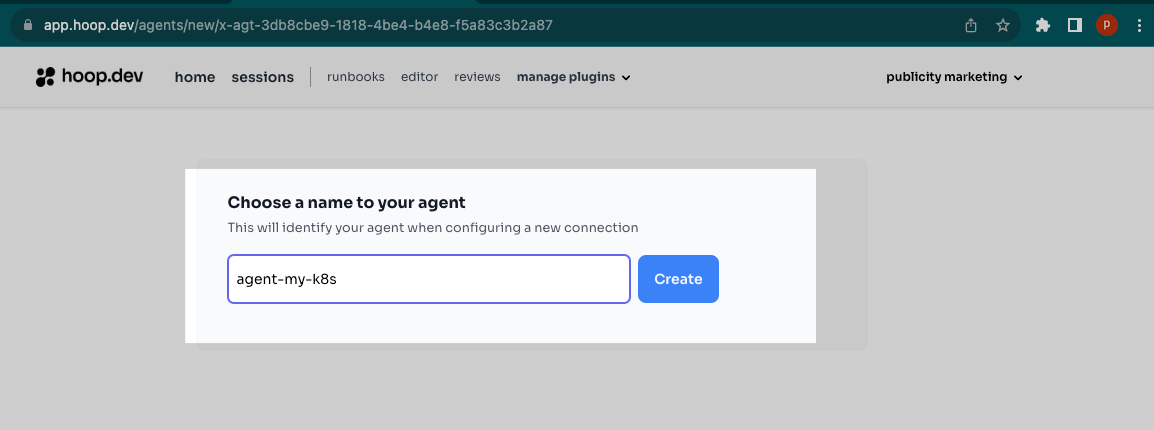
Validate the agent status
hoop admin get agents
UID NAME VERSION HOSTNAME PLATFORM STATUS
cb7a978b-fffc-4eaf-9144-e2670d842313 agent-my-k8s 1.15.26 krol-MacBookPro-2.local darwin/arm64 ONLINE
Create the Hoop connection using the hoop application
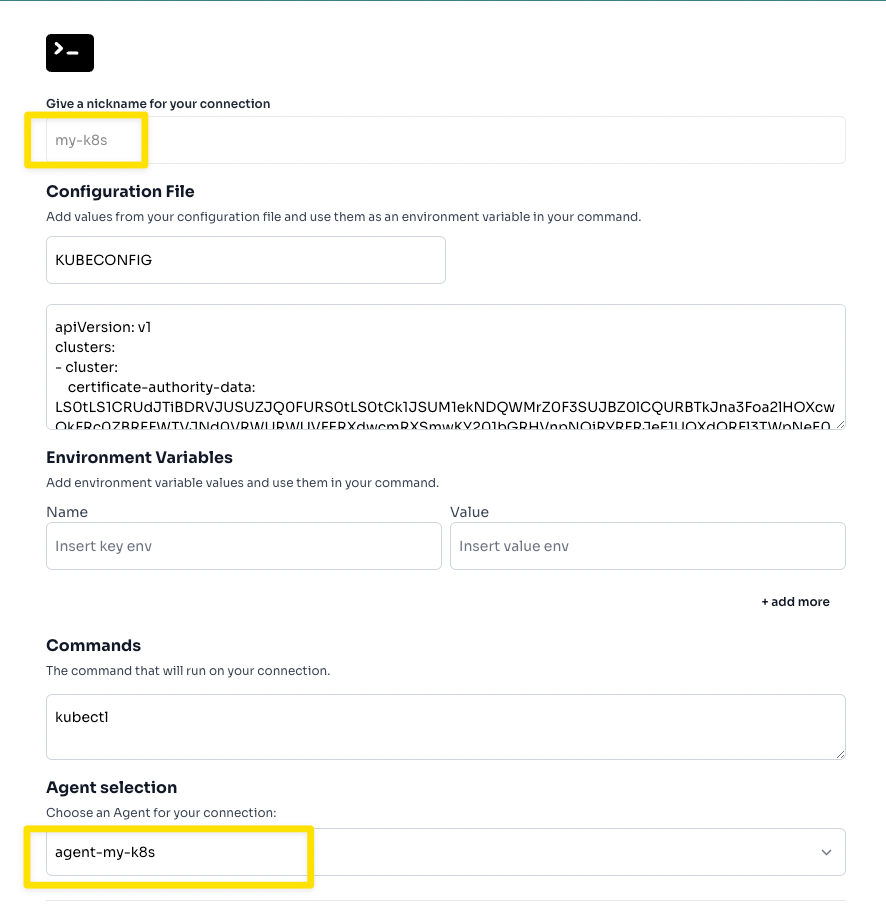
Create the Hoop connection using Hoop command line
Note that in Kubernetes by default the config file is in `~/.kube/config`
hoop admin create connection my-k8s --agent agent-my-k8s --type command-line -e "b64-filesystem:KUBECONFIG=$(cat config |base64)" -- kubectl
Access to the Rails Console with Hoop
hoop connect my-k8s -- exec --stdin deploy/ruby-console -- bash
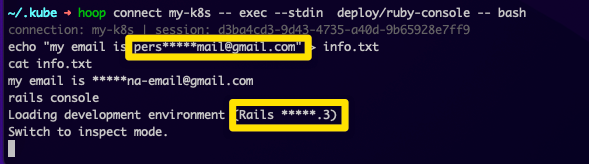
Access to the recording session of your users in the Hoop app