Introducing Access Modes Configuration for Connections
You can define how a connection can be accessed to get an even more granular configuration for your connections.
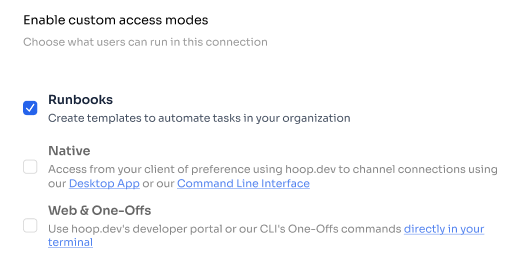
What is the Access Modes Configuration
It's a new configuration that can be found when creating or editing a connection that allows you to define if that connection can be accessed from Runbooks, our template engine for the automatization of scripts, Native, with our Desktop App or our CLI, and Web & One-Offs, using our Web Client or our CLI with the exec command.
Getting Started with Access Modes Configuration
You need to be an admin to be able to configure this.
Access your hoop.dev Developer Portal and create or edit a connection, you will see this modal showing up:
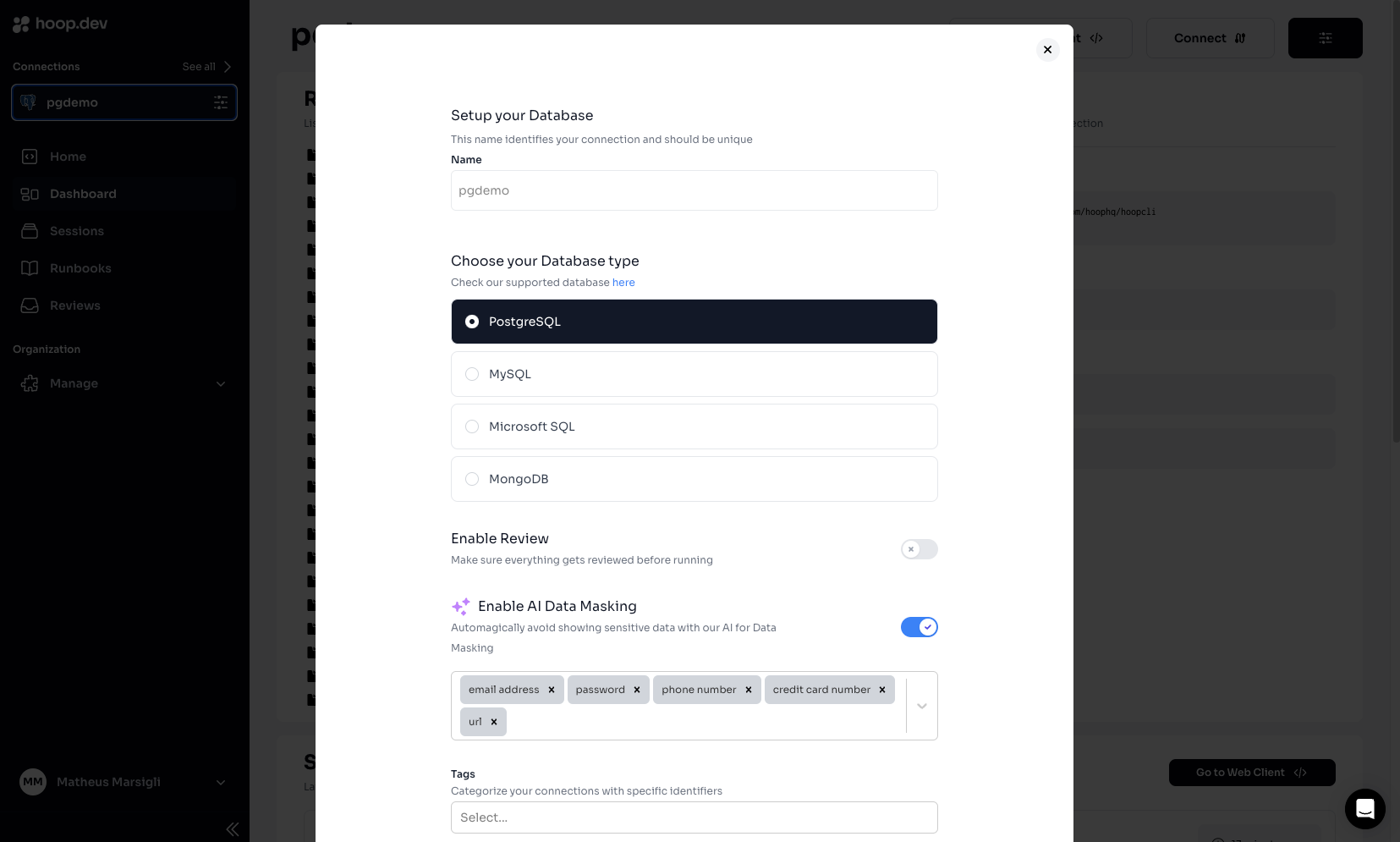
Scroll down until you find the Access Modes Configuration.
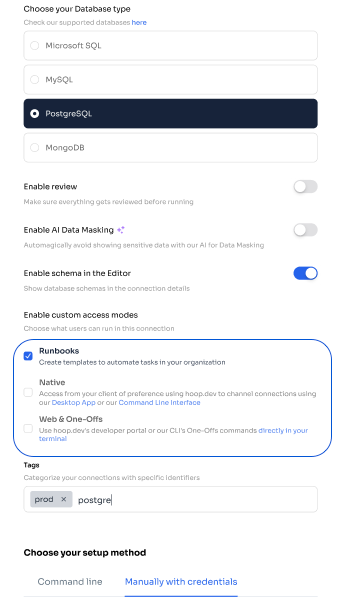
By default, they will all be checked, meaning that all types of access are permitted to this connection. If you want to block any specific access, you must remove the selection and create or save it if you are editing an existing connection.
Trying to access on a not-allowed method
If someone tries to use that connection in the example above natively or through our Web, the Gateway will not allow it and will throw an error.
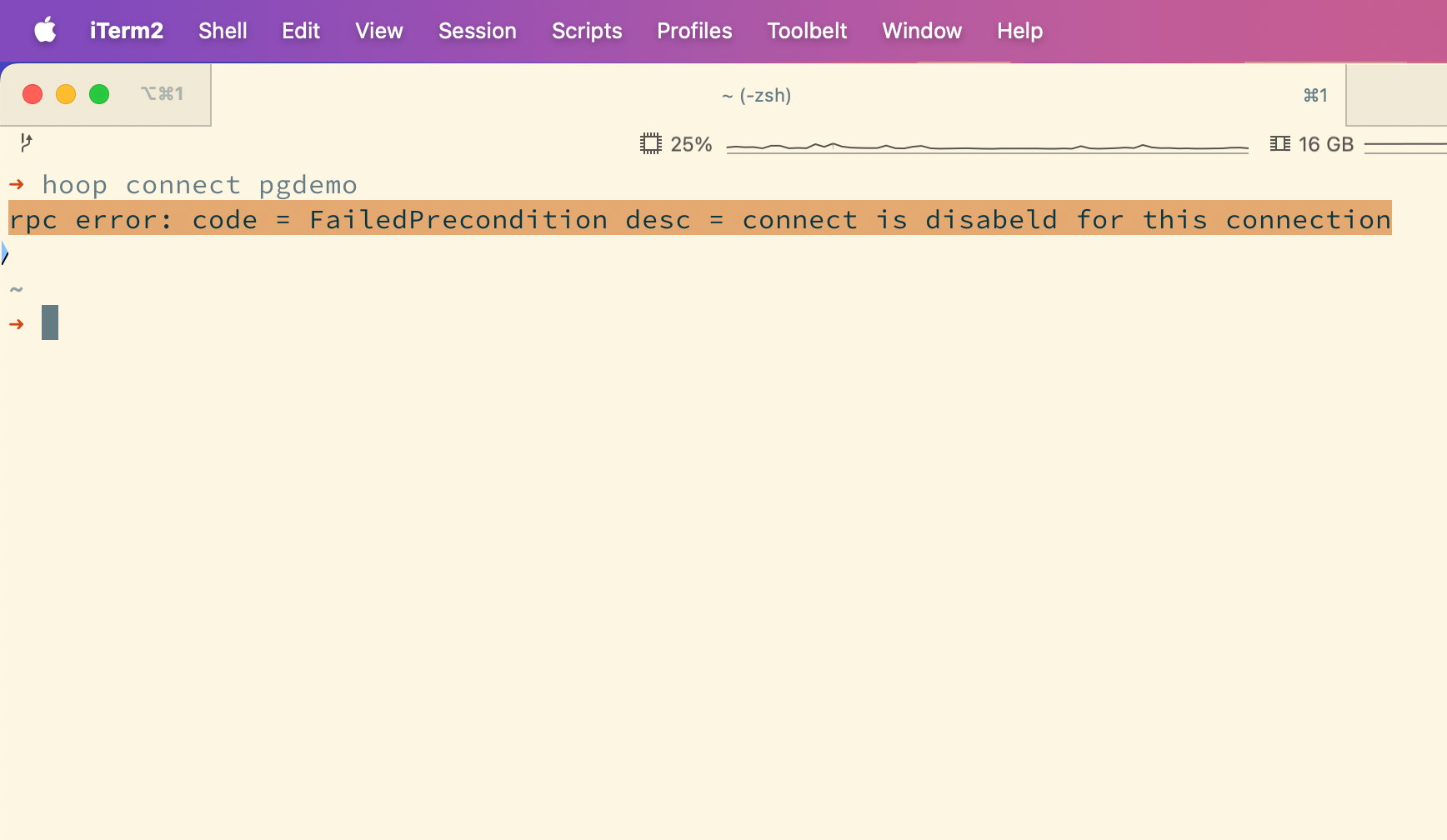
Conclusion
Expanding the possibilities to increase the security of your connections inside hoop.dev is one of our top priorities. With this new feature, you can ensure that a connection won't receive an undesired type of access that might be dangerous. We plan to use this promising feature as a model to allow companies to protect their servers and databases. Stay tuned to check on the next updates.
